- No products in the cart.
UPS SERVICE UPS SERVICE
Shipping & Returns Shipping & Returns
Shipping & Returns Shipping & Returns
Find retail locations Find retail locations
For orders above €100 For orders above €100
For All Your Questions For All Your Questions
 Wireless USB Rechargeable Bike & Motorcycle Alarm – Waterproof, Anti-Lost, Remote Sensor
Wireless USB Rechargeable Bike & Motorcycle Alarm – Waterproof, Anti-Lost, Remote Sensor
Wireless USB Rechargeable Bike & Motorcycle Alarm – Waterproof, Anti-Lost, Remote Sensor
Wireless USB Rechargeable Bike & Motorcycle Alarm – Waterproof, Anti-Lost, Remote Sensor
 Staniot Wireless Indoor Siren 433MHz Burglar Alarm with Waterproof Strobe & Loudspeaker
Staniot Wireless Indoor Siren 433MHz Burglar Alarm with Waterproof Strobe & Loudspeaker
Staniot Wireless Indoor Siren 433MHz Burglar Alarm with Waterproof Strobe & Loudspeaker
Staniot Wireless Indoor Siren 433MHz Burglar Alarm with Waterproof Strobe & Loudspeaker
 Camluxy Wireless Door & Window Vibration Alarm 110dB with Remote Control for Bikes
Camluxy Wireless Door & Window Vibration Alarm 110dB with Remote Control for Bikes
Camluxy Wireless Door & Window Vibration Alarm 110dB with Remote Control for Bikes
Camluxy Wireless Door & Window Vibration Alarm 110dB with Remote Control for Bikes
 For Gates Doors Windows Single Beam Infrared Radiation Sensor Barrier External Positioning Alarm
For Gates Doors Windows Single Beam Infrared Radiation Sensor Barrier External Positioning Alarm
For Gates Doors Windows Single Beam Infrared Radiation Sensor Barrier External Positioning Alarm
For Gates Doors Windows Single Beam Infrared Radiation Sensor Barrier External Positioning Alarm
 Zhiyun Cinepeer Weebill 3E 3-Axis Gimbal Stabilizer for DSLR & Mirrorless Cameras
Zhiyun Cinepeer Weebill 3E 3-Axis Gimbal Stabilizer for DSLR & Mirrorless Cameras
Zhiyun Cinepeer Weebill 3E 3-Axis Gimbal Stabilizer for DSLR & Mirrorless Cameras
Zhiyun Cinepeer Weebill 3E 3-Axis Gimbal Stabilizer for DSLR & Mirrorless Cameras
 Universal U-Shaped Handheld Camera Gimbal Stabilizer for DSLR, SLR, DV & Mobile
Universal U-Shaped Handheld Camera Gimbal Stabilizer for DSLR, SLR, DV & Mobile
Universal U-Shaped Handheld Camera Gimbal Stabilizer for DSLR, SLR, DV & Mobile
Universal U-Shaped Handheld Camera Gimbal Stabilizer for DSLR, SLR, DV & Mobile
 ZHIYUN CINEPEER WEEBILL 3E 3-Axis Handheld Gimbal for DSLR & Mirrorless Cameras
ZHIYUN CINEPEER WEEBILL 3E 3-Axis Handheld Gimbal for DSLR & Mirrorless Cameras
ZHIYUN CINEPEER WEEBILL 3E 3-Axis Handheld Gimbal for DSLR & Mirrorless Cameras
ZHIYUN CINEPEER WEEBILL 3E 3-Axis Handheld Gimbal for DSLR & Mirrorless Cameras
 Mini Sport DV Helmet Camera 1080P Full HD Waterproof for Bike & Motorcycle
Mini Sport DV Helmet Camera 1080P Full HD Waterproof for Bike & Motorcycle
Mini Sport DV Helmet Camera 1080P Full HD Waterproof for Bike & Motorcycle
Mini Sport DV Helmet Camera 1080P Full HD Waterproof for Bike & Motorcycle
Shipping & Returns Shipping & Returns
Find retail locations Find retail locations
For orders above 100 For orders above 100
For All Your Questions For All Your Questions

Application: Desktop, Laptop, Tablet
Backlight Type: MULTICOLOR
Brand Name: APAYADO
Choice: yes
Hign-concerned Chemical: None
Interface Type: USB
Keyboard Standard: 98 Keys
Language: English
Operation Style: Membrane
Style: Standard
Switches Hot swap: No
Type: Bluetooth Wireless
Key Features
Triple Mode Connection
Supports 2.4G wireless, Bluetooth 5.0, and wired modes. Perfect for users who need seamless switching across PC, laptop, tablet, and smartphone.
Multi-Device Support
Ideal for office professionals, gamers, and students managing multiple devices simultaneously.
Compact 98-Key Layout
Space-saving design for minimalistic desktop setups without compromising functionality.
PBT Keycaps with Floating Design
Durable, oil-resistant keycaps paired with a floating structure for a soft, responsive typing experience.
Multimedia Control Knob
Easily control volume, mute, play/pause, and skip tracks—great for entertainment and meetings.
Dynamic RGB Backlighting
Rainbow mixed lighting with breathing and steady effects. Adjustable brightness and breathing speed.
Ergonomic Design
Double stand structure allows three comfortable typing angles. Ergonomically built to reduce wrist fatigue.
Wide Compatibility
Supports multiple languages and systems. Suitable for Windows, Mac, iOS, and Android environments.
Parameters
Dimensions: Approx. 410mm x 146mm x 38mm
Weight: 630g ± 15g
Connection Modes: 2.4G / Bluetooth / Wired
Battery Capacity: 2000mAh
Charging Interface: Type-C
Bluetooth Name: BT5.0 KB
Recommended For: Gaming, Office Use, Entertainment
Usage Instructions
2.4G Wireless Connection
Turn on the power switch and set the keyboard to 2.4G mode.
Hold Fn + 4 for over 3 seconds to enter pairing mode.
Insert the 2.4G receiver. The indicator will stabilize when connected.
Bluetooth Connection
Turn on the power switch and set to Bluetooth mode.
Hold Fn + 4 for over 3 seconds to enter pairing mode.
Search for and connect to “BT5.0 KB” on your Bluetooth device.
Wired Connection
Switch to wired mode and connect the keyboard to a PC via a Type-C cable.
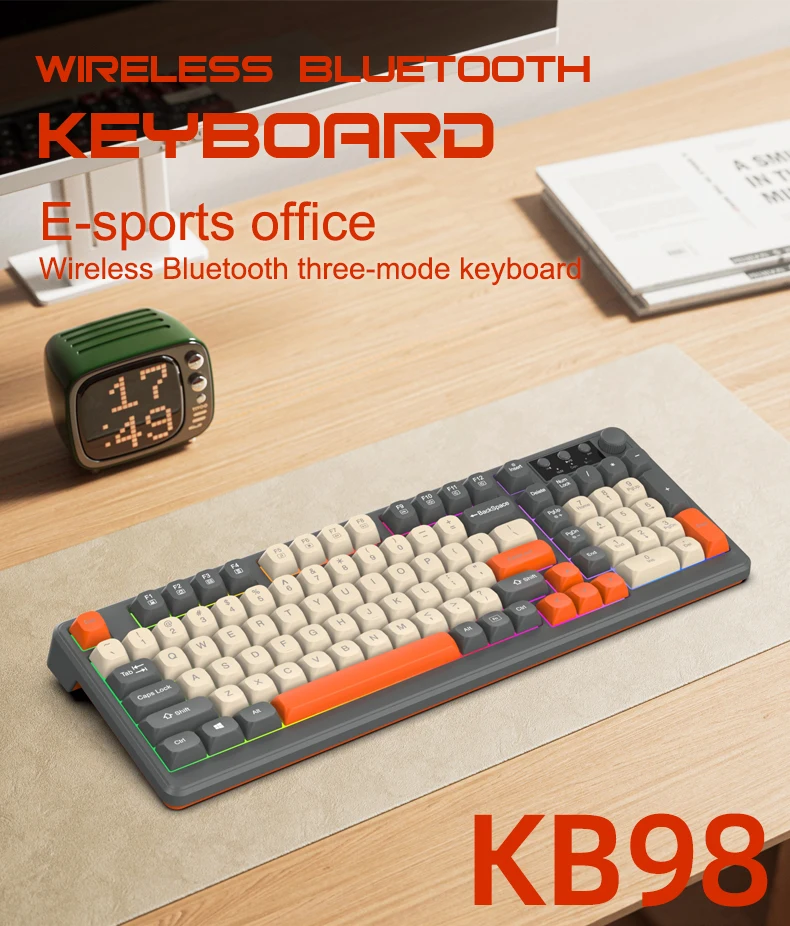




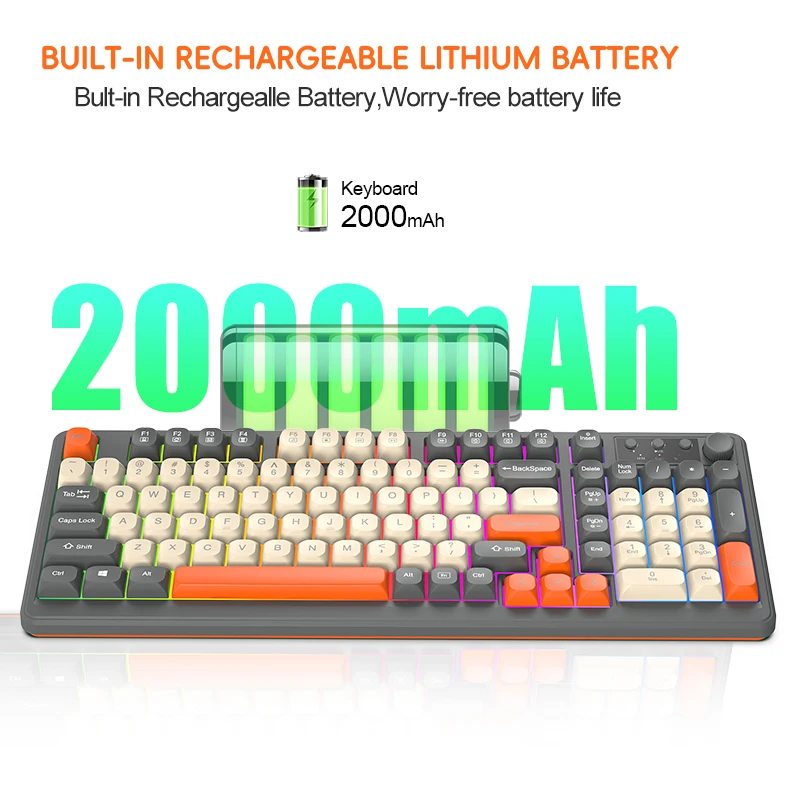





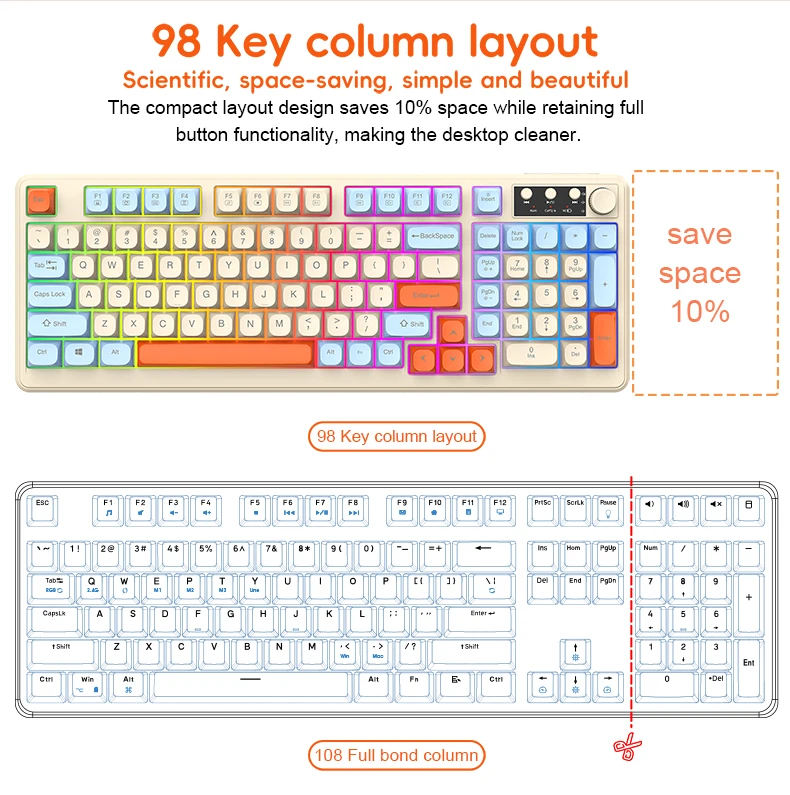

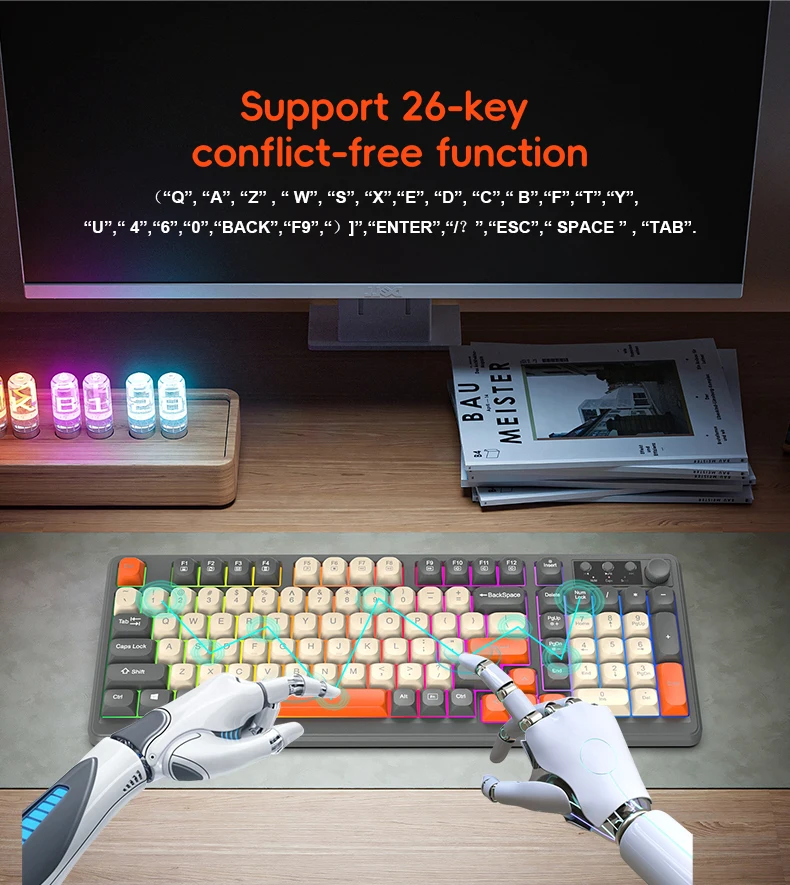
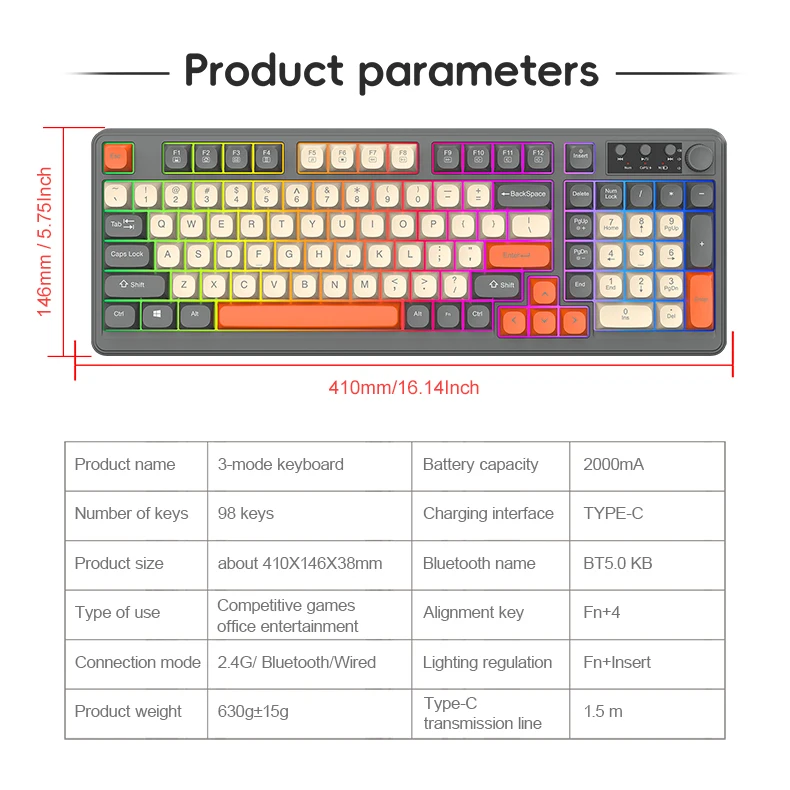

Application: Desktop, Laptop, Tablet
Backlight Type: MULTICOLOR
Brand Name: APAYADO
Choice: yes
Hign-concerned Chemical: None
Interface Type: USB
Keyboard Standard: 98 Keys
Language: English
Operation Style: Membrane
Style: Standard
Switches Hot swap: No
Type: Bluetooth Wireless
Key Features
Triple Mode Connection
Supports 2.4G wireless, Bluetooth 5.0, and wired modes. Perfect for users who need seamless switching across PC, laptop, tablet, and smartphone.
Multi-Device Support
Ideal for office professionals, gamers, and students managing multiple devices simultaneously.
Compact 98-Key Layout
Space-saving design for minimalistic desktop setups without compromising functionality.
PBT Keycaps with Floating Design
Durable, oil-resistant keycaps paired with a floating structure for a soft, responsive typing experience.
Multimedia Control Knob
Easily control volume, mute, play/pause, and skip tracks—great for entertainment and meetings.
Dynamic RGB Backlighting
Rainbow mixed lighting with breathing and steady effects. Adjustable brightness and breathing speed.
Ergonomic Design
Double stand structure allows three comfortable typing angles. Ergonomically built to reduce wrist fatigue.
Wide Compatibility
Supports multiple languages and systems. Suitable for Windows, Mac, iOS, and Android environments.
Parameters
Dimensions: Approx. 410mm x 146mm x 38mm
Weight: 630g ± 15g
Connection Modes: 2.4G / Bluetooth / Wired
Battery Capacity: 2000mAh
Charging Interface: Type-C
Bluetooth Name: BT5.0 KB
Recommended For: Gaming, Office Use, Entertainment
Usage Instructions
2.4G Wireless Connection
Turn on the power switch and set the keyboard to 2.4G mode.
Hold Fn + 4 for over 3 seconds to enter pairing mode.
Insert the 2.4G receiver. The indicator will stabilize when connected.
Bluetooth Connection
Turn on the power switch and set to Bluetooth mode.
Hold Fn + 4 for over 3 seconds to enter pairing mode.
Search for and connect to “BT5.0 KB” on your Bluetooth device.
Wired Connection
Switch to wired mode and connect the keyboard to a PC via a Type-C cable.
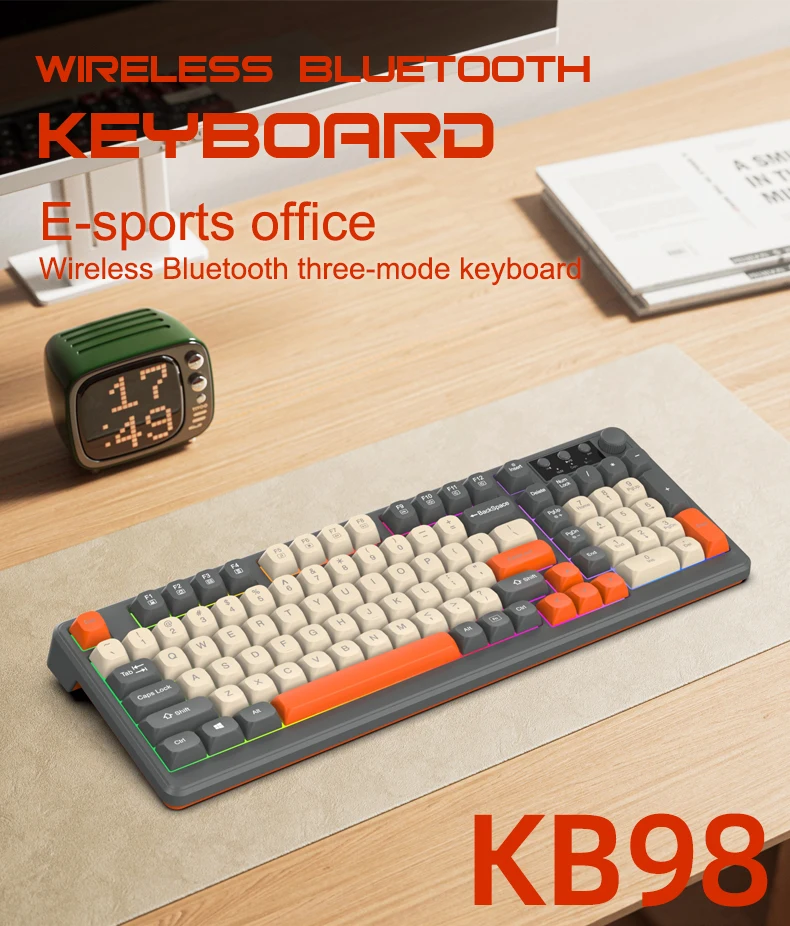




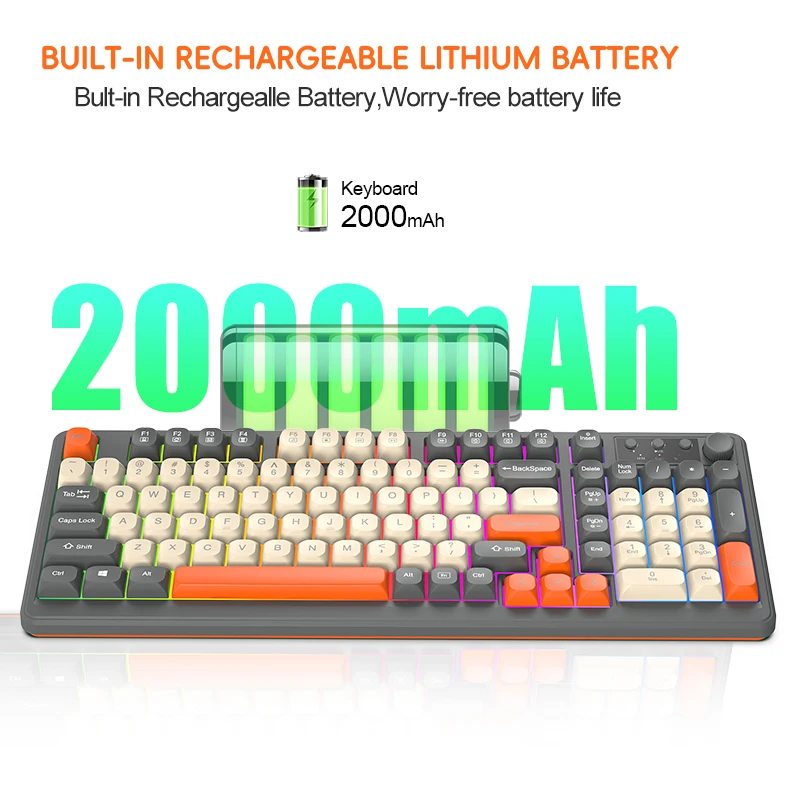





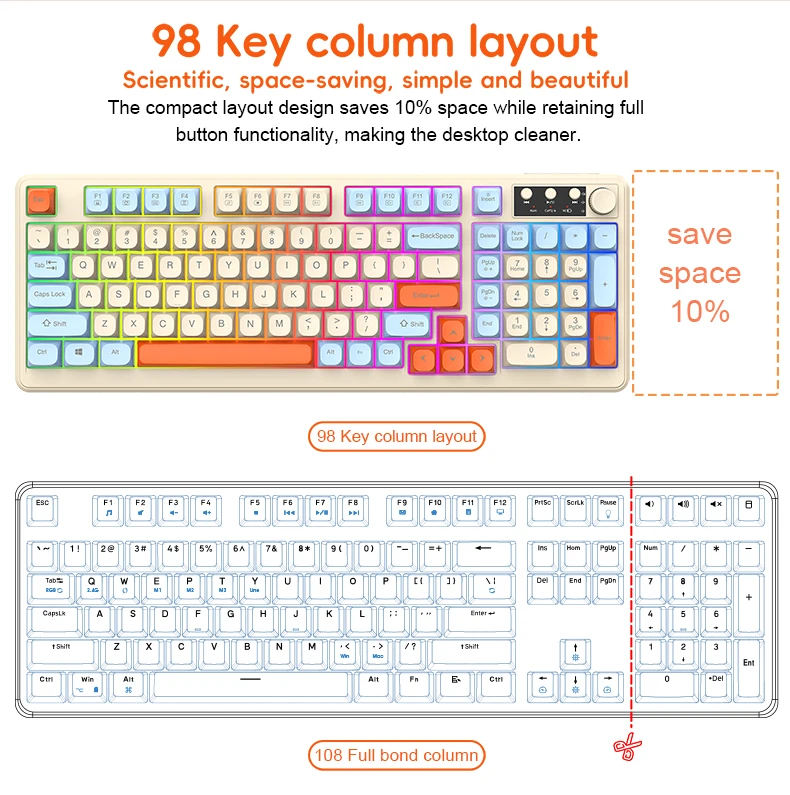

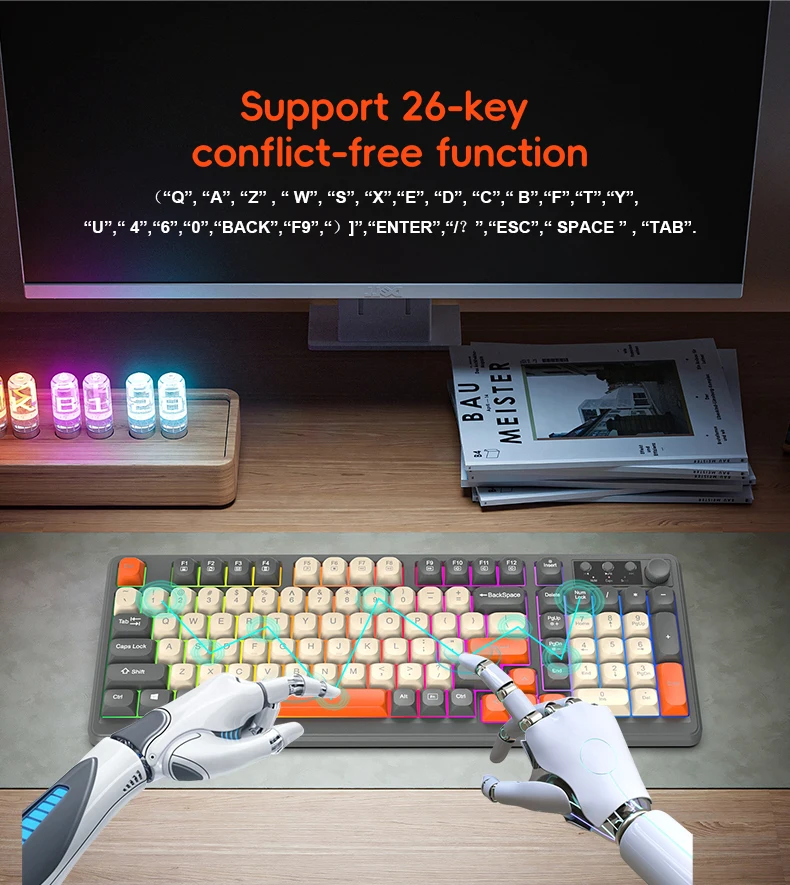
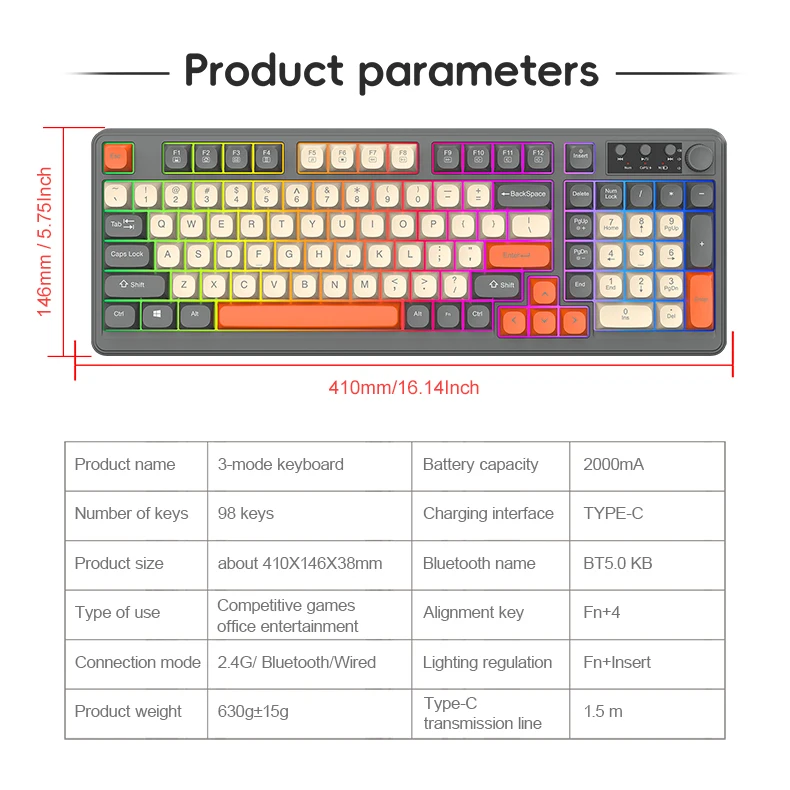

| Product | Price | Quantity | Options | |||||
|---|---|---|---|---|---|---|---|---|
| Features |
| Availability: |
| Price |
| Options |
| Actions |
