- No products in the cart.
UPS SERVICE UPS SERVICE
Shipping & Returns Shipping & Returns
Shipping & Returns Shipping & Returns
Find retail locations Find retail locations
For orders above €100 For orders above €100
For All Your Questions For All Your Questions
 Wireless Bicycle Vibration Alarm USB Charge Waterproof Motorcycle Electric Bike Alarm Remote Control Anti Lost Security Sensor
Wireless Bicycle Vibration Alarm USB Charge Waterproof Motorcycle Electric Bike Alarm Remote Control Anti Lost Security Sensor
Wireless Bicycle Vibration Alarm USB Charge Waterproof Motorcycle Electric Bike Alarm Remote Control Anti Lost Security Sensor
Wireless Bicycle Vibration Alarm USB Charge Waterproof Motorcycle Electric Bike Alarm Remote Control Anti Lost Security Sensor
 Staniot Indoor Wireless Siren 433Mhz Burglar Home Security Alarm System Waterproof Flash Strobe High Decibel Loudspeaker
Staniot Indoor Wireless Siren 433Mhz Burglar Home Security Alarm System Waterproof Flash Strobe High Decibel Loudspeaker
Staniot Indoor Wireless Siren 433Mhz Burglar Home Security Alarm System Waterproof Flash Strobe High Decibel Loudspeaker
Staniot Indoor Wireless Siren 433Mhz Burglar Home Security Alarm System Waterproof Flash Strobe High Decibel Loudspeaker
 Camluxy Anti-Theft Alarm 110db Loud Door and Window Alarm Wireless Vibration Alarm with Remote Control Bicycle Security Sensors
Camluxy Anti-Theft Alarm 110db Loud Door and Window Alarm Wireless Vibration Alarm with Remote Control Bicycle Security Sensors
Camluxy Anti-Theft Alarm 110db Loud Door and Window Alarm Wireless Vibration Alarm with Remote Control Bicycle Security Sensors
Camluxy Anti-Theft Alarm 110db Loud Door and Window Alarm Wireless Vibration Alarm with Remote Control Bicycle Security Sensors
 For Gates Doors Windows Single Beam Infrared Radiation Sensor Barrier External Positioning Alarm
For Gates Doors Windows Single Beam Infrared Radiation Sensor Barrier External Positioning Alarm
For Gates Doors Windows Single Beam Infrared Radiation Sensor Barrier External Positioning Alarm
For Gates Doors Windows Single Beam Infrared Radiation Sensor Barrier External Positioning Alarm
 Universal Camera Stabilizer U-shaped DV Handheld C-frame Photography Gimbal Stabilizer for DSLR SLR DV Cameras Mobile Phone
Universal Camera Stabilizer U-shaped DV Handheld C-frame Photography Gimbal Stabilizer for DSLR SLR DV Cameras Mobile Phone
Universal Camera Stabilizer U-shaped DV Handheld C-frame Photography Gimbal Stabilizer for DSLR SLR DV Cameras Mobile Phone
Universal Camera Stabilizer U-shaped DV Handheld C-frame Photography Gimbal Stabilizer for DSLR SLR DV Cameras Mobile Phone
 ZHIYUN CINEPEER WEEBILL 3E 3-Axis Handheld Camera Gimbal Stabilizer for DSLR Mirrorless Cameras for Canon/Nikon/Sony/Lumix
ZHIYUN CINEPEER WEEBILL 3E 3-Axis Handheld Camera Gimbal Stabilizer for DSLR Mirrorless Cameras for Canon/Nikon/Sony/Lumix
ZHIYUN CINEPEER WEEBILL 3E 3-Axis Handheld Camera Gimbal Stabilizer for DSLR Mirrorless Cameras for Canon/Nikon/Sony/Lumix
ZHIYUN CINEPEER WEEBILL 3E 3-Axis Handheld Camera Gimbal Stabilizer for DSLR Mirrorless Cameras for Canon/Nikon/Sony/Lumix
 Mini Sport DV Action Sports Camera Flashlight Helmet Full HD 1080P Video Ideal for Bike, Cycle, Motorcycle Waterproof Camcorder
Mini Sport DV Action Sports Camera Flashlight Helmet Full HD 1080P Video Ideal for Bike, Cycle, Motorcycle Waterproof Camcorder
Mini Sport DV Action Sports Camera Flashlight Helmet Full HD 1080P Video Ideal for Bike, Cycle, Motorcycle Waterproof Camcorder
Mini Sport DV Action Sports Camera Flashlight Helmet Full HD 1080P Video Ideal for Bike, Cycle, Motorcycle Waterproof Camcorder
 FeiyuTech NEW Feiyu SCORP-C 3-Axis Handheld Gimbal Stabilizer Handle Grip for DSLR Camera Sony/Canon/Nikon with Pole Tripod
FeiyuTech NEW Feiyu SCORP-C 3-Axis Handheld Gimbal Stabilizer Handle Grip for DSLR Camera Sony/Canon/Nikon with Pole Tripod
FeiyuTech NEW Feiyu SCORP-C 3-Axis Handheld Gimbal Stabilizer Handle Grip for DSLR Camera Sony/Canon/Nikon with Pole Tripod
FeiyuTech NEW Feiyu SCORP-C 3-Axis Handheld Gimbal Stabilizer Handle Grip for DSLR Camera Sony/Canon/Nikon with Pole Tripod
Shipping & Returns Shipping & Returns
Find retail locations Find retail locations
For orders above 100 For orders above 100
For All Your Questions For All Your Questions

Application: Desktop,Laptop,Tablet
Backlight Type: MULTICOLOR
Battery Included: Yes
Brand Name: ammtoo
Choice: yes
Hign-concerned Chemical: None
Interface Type: USB,USB
Keyboard Standard: Mini Keyboard
Keycup material: Abs plastic
Language: English
Operation Style: Mechanical
Origin: Mainland China
Package: Yes
Style: Standard
Switches Hot swap: Yes
Type: 2.4Ghz Wireless
feature:
1. A total of 16 keys and 3 knobs; the functions of each button and knob can be customized by pressing the clockwise or counterclockwise knob;
2. Various LED light effect settings;
3. Divided into three layers (LED indication), it can meet different usage needs, avoid multiple settings, improve work efficiency, and enhance entertainment and leisure experience;
4. It has an ultra-thin design and is equipped with a silicone anti-slip pad at the bottom. It has a grand appearance and is easy and stable to use;
5. Set up on the WIN computer first, and then use it on other systems;you can set combination shortcut keys,could enter max 18 characters one key, the keyboard has It has a storage function.
6.if need to use bluetooth function,please first setup when wired, then connect via bluetooth,un-wired,software will show:disconnect but the keyboard will remember your setup,you can keep to use. In Bluetooth or 2.4G mode, keyboard will auto turn off the lights to work longer.
Wired Bluetooth Version Package includes
1*Keyboard
1*usb data cable
BT 2.4GConnect Version Package includes
1*Keyboard
1*usb data cable
1*2.4G USB receiver

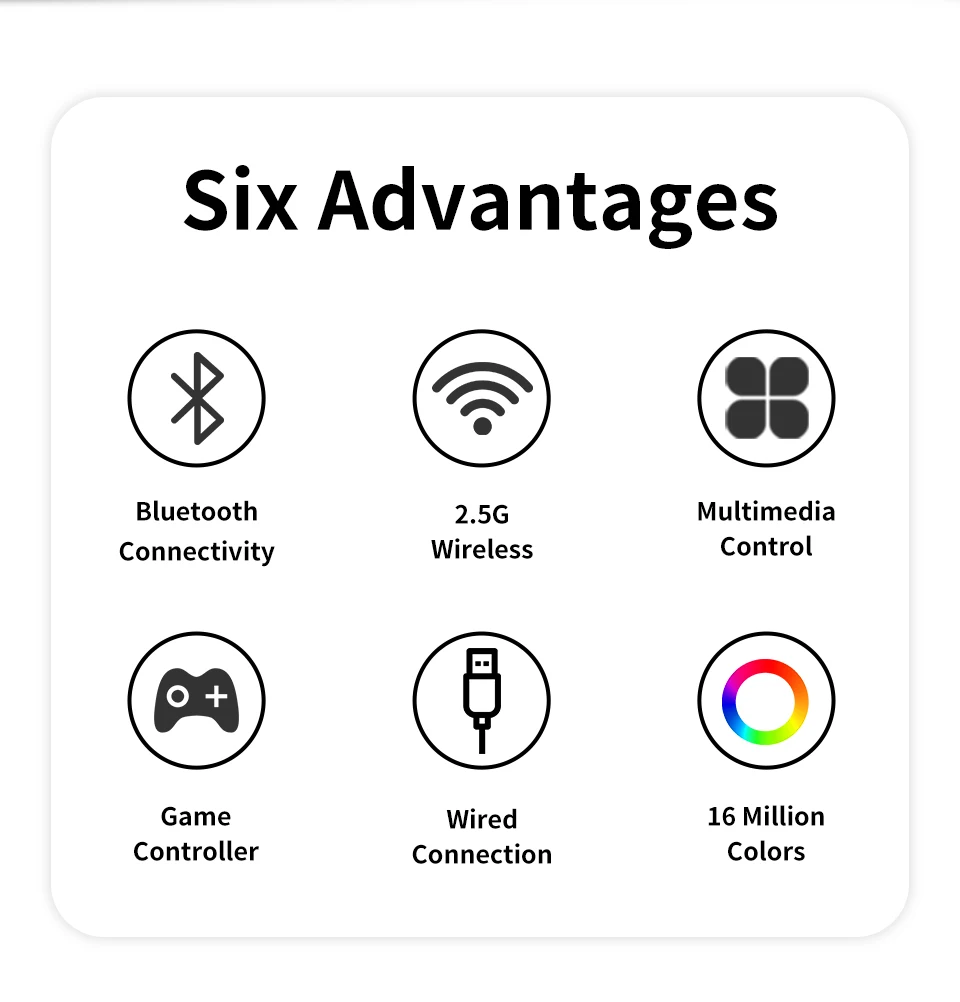
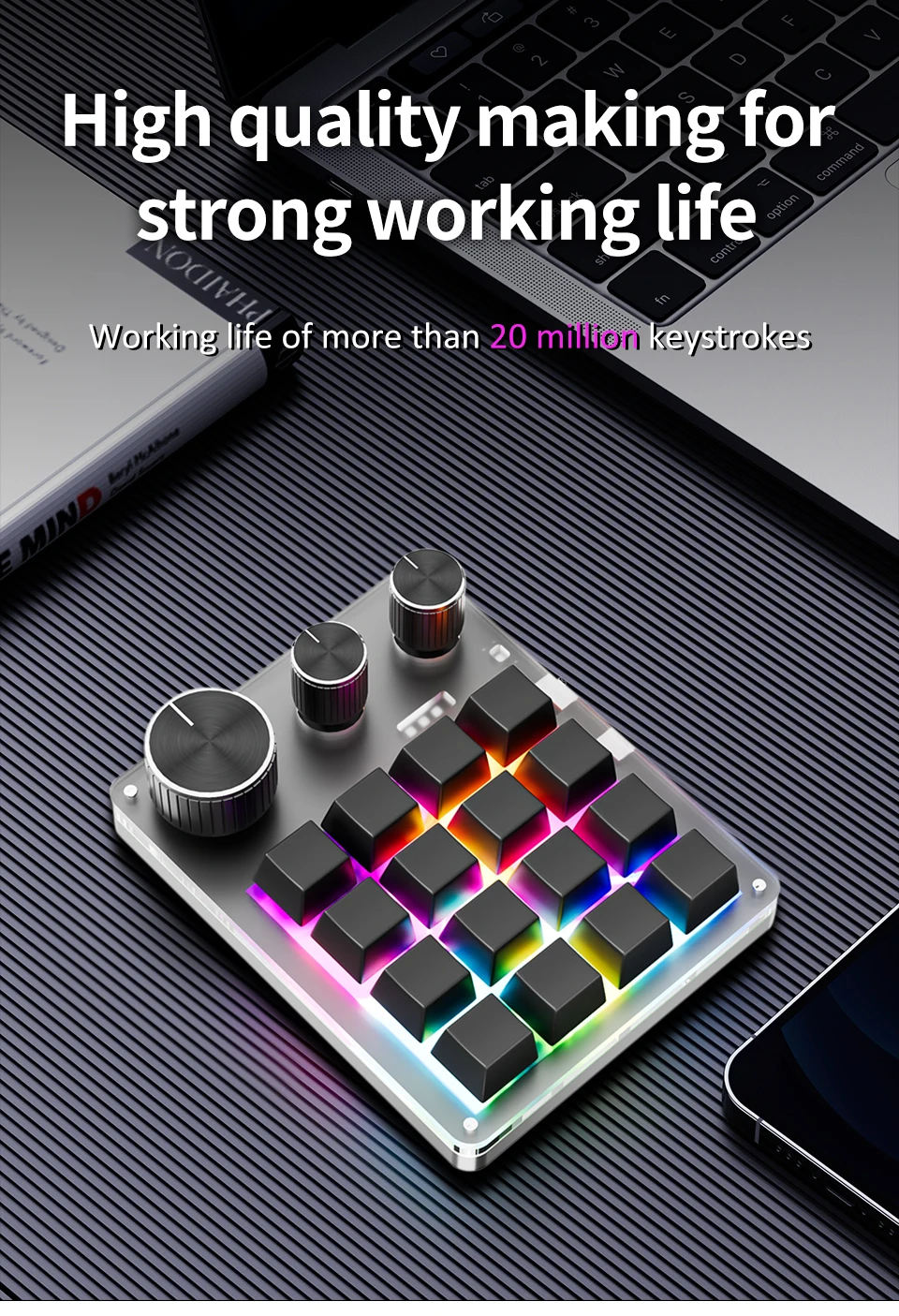



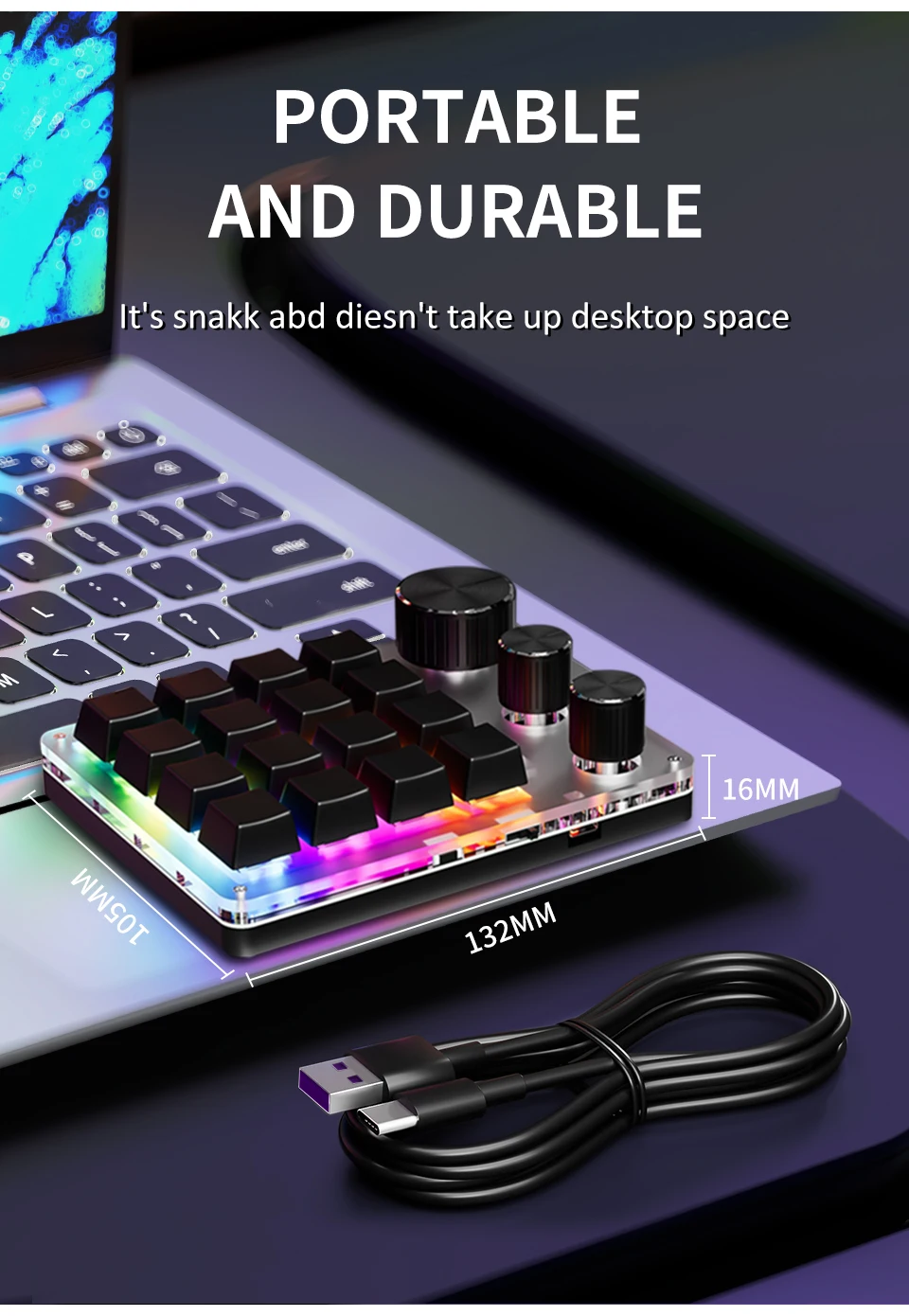






Scan the QR code to download. If it doesn't work, you can scan the backup QR code.
Alternatively, you can open the link below to download, both links are available.
http://szxiaozi.com/tool.zip
https://drive.google.com/file/d/1pRjmmu8pTPYcyYjo0LG1MlGlAR-u2yND/view?usp=sharing

Download the entire folder, then open the folder and open the software
choose version according to your computer
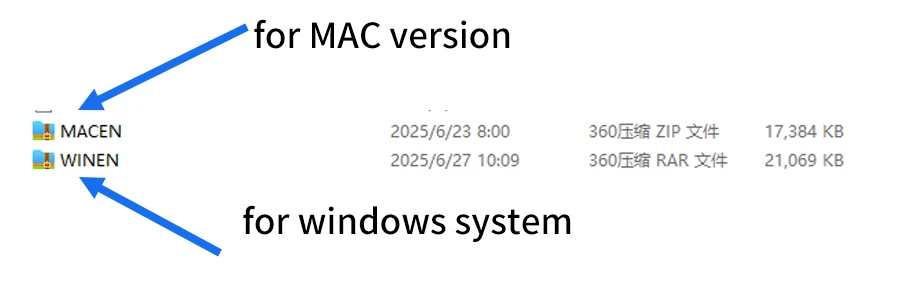

Connect the keyboard to the computer directly with the USB cable comes within the packaging box .Do not use tools such as docking station hub
You can set your own combination keys,for example: you select Ctrl+in the Ctrl shift alt page,then select C on the base keys page,and click Download. This way, you will get a combinationkey,Ctrl+C.
The other settings also use this method.
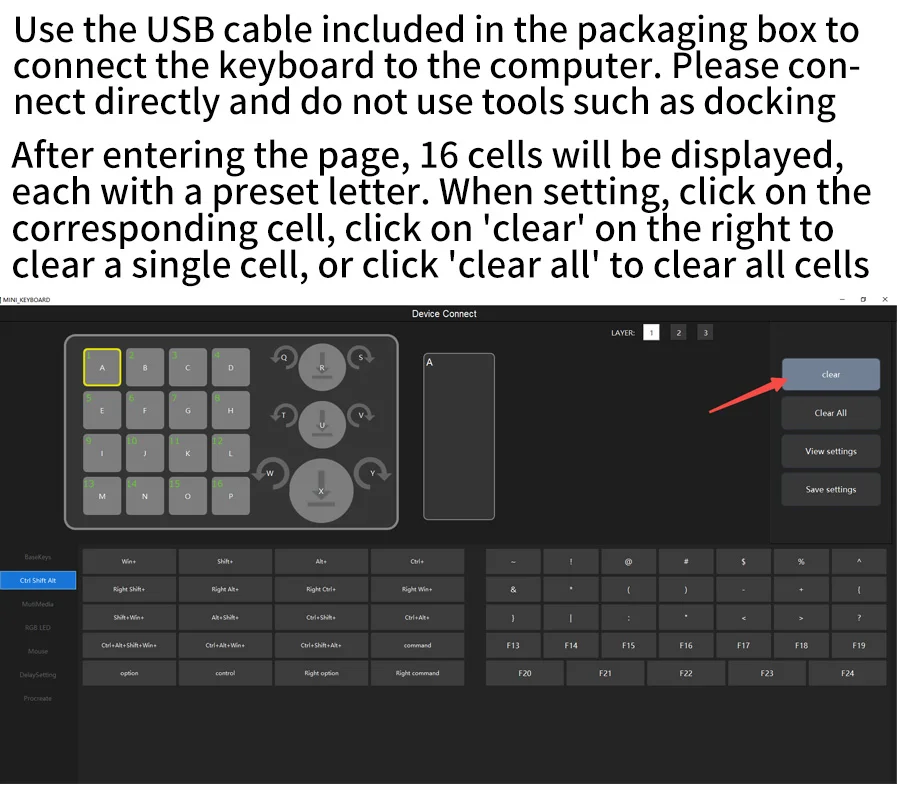
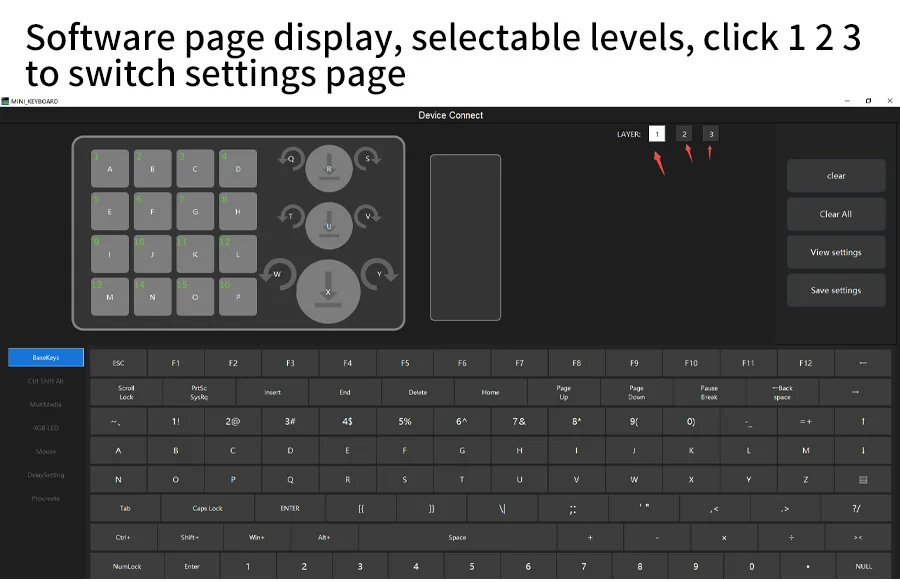

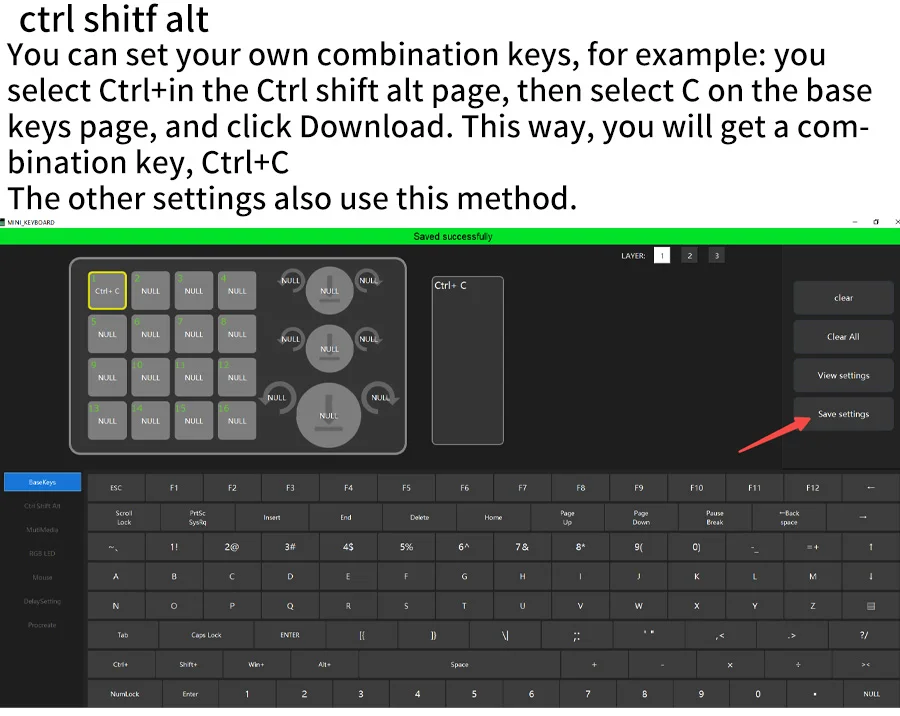




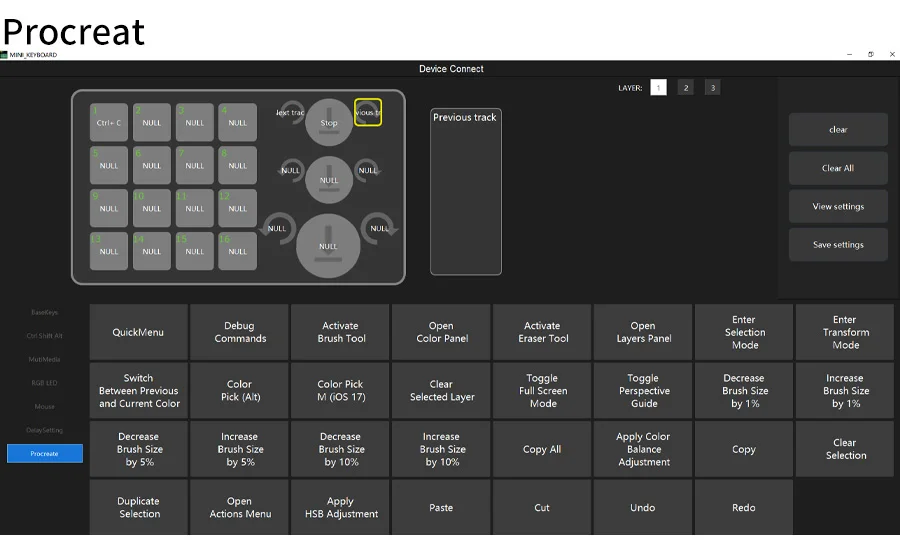
RGB LED
5 lighting modes can be set.
Among them, LED model 0 is to turn off the lights.
When setting up,first click on LED model 1
(or LED model 0 2 3 4 5), then click save settings to save it.The color square below is meaningless and will not affect the switching of RGB mode. It can be set without clicking. Just click on LED Mode 0-5 and then click save settings to switch between RGB modes

Led model 0 to turn off the light
When setting up,first click,led model 0,Then click
on any color grid, the effect will be the same, and
then click save settings to save it.

Led model 1
Led model 1 is 16keys all light with different clolor
When setting up,first click,led model 1,Then click
on any color grid, the effect will be the same, and
then click save settings to save it.
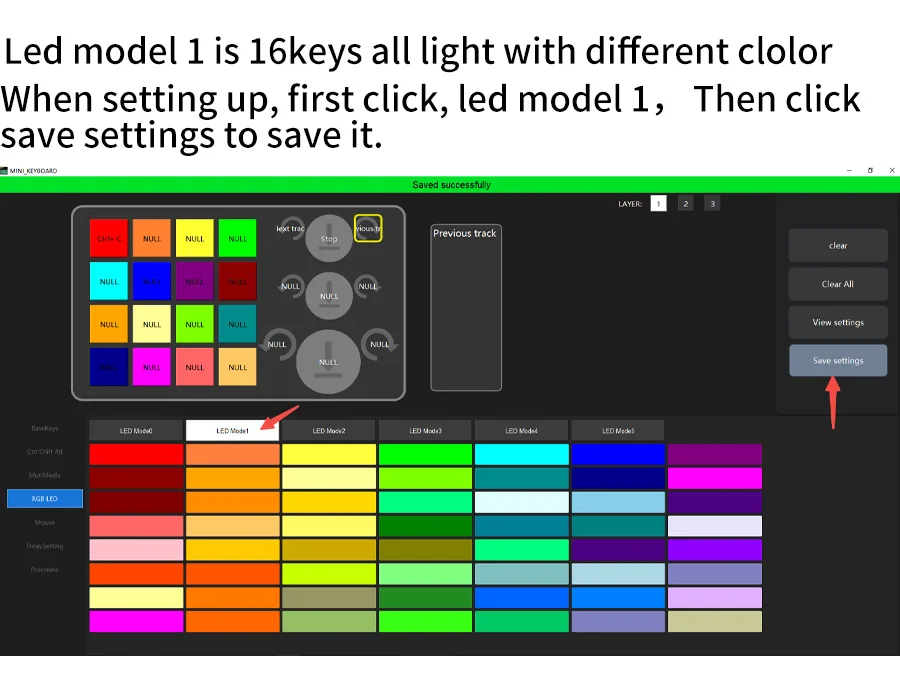
Led model 2
Led model 2 is when press,light up,not press,not light
When setting up,first click,led model 2,Then click save settings to save it.

Led model 3
Led model 3 is , When you press a button,
the buttons on the cross shaped path centered
around the button you press will light up
When setting up,first click,led model 3,then click save settings to save it.

Led model 4
Led model 4 is , All 16 buttons will light up,
and the color of each button will switch by itself,
creating a dynamic lighting effect overall.
When setting up, first click, led model 4, Then click on any color grid, the effect will be the same, and then click save settings to save it.
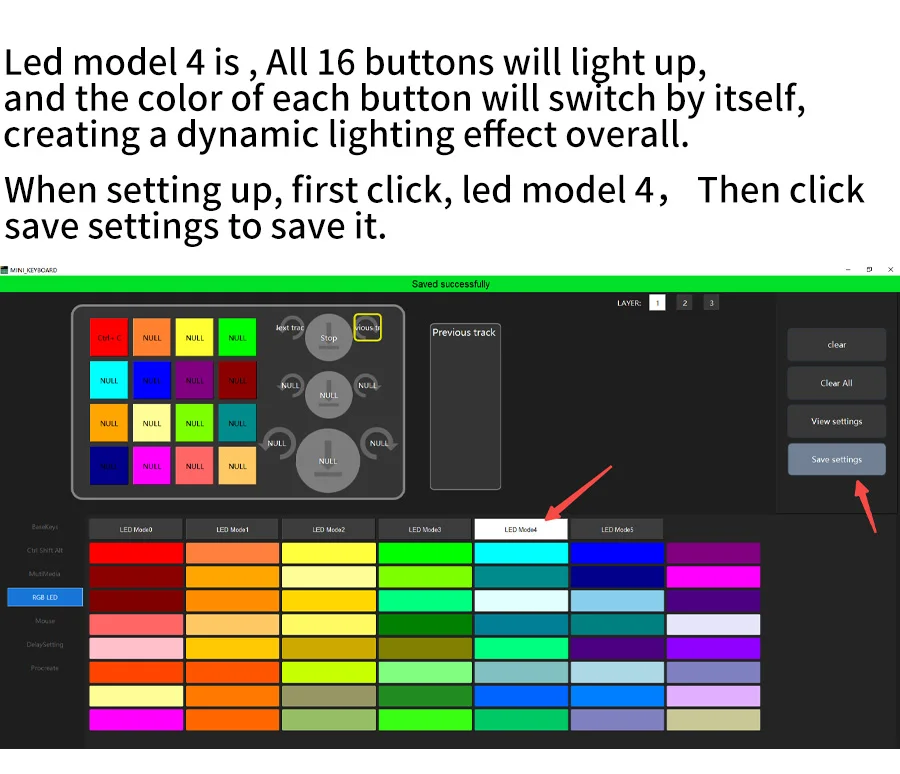
Led model 5
Led model 5 is , All 16 buttons will light up,
and the color of each button will switch by itself,
creating a dynamic lighting effect overall.
Compared to the LED model 4,
the jumping amplitude will be gentler

To use a wireless connection, such as Bluetooth or 2.4G, please turn on the switch first. To turn left is turned off, and to turn right is turned on.
First, use a wired connection, set up the keyboard keys, then unplug the data cable and turn on the wireless switch of the keyboard. Search for nearby devices using the computer's Bluetooth function, select the mini keyboard, and once connected successfully, you can use it. The 2.4G connection method also involves wired connection to the computer first. After setting up, unplug the USB data cable and plug the 2.4G USB plug into the computer to use it
Wireless connection, the lights will automatically turn off.

Application: Desktop,Laptop,Tablet
Backlight Type: MULTICOLOR
Battery Included: Yes
Brand Name: ammtoo
Choice: yes
Hign-concerned Chemical: None
Interface Type: USB,USB
Keyboard Standard: Mini Keyboard
Keycup material: Abs plastic
Language: English
Operation Style: Mechanical
Origin: Mainland China
Package: Yes
Style: Standard
Switches Hot swap: Yes
Type: 2.4Ghz Wireless
feature:
1. A total of 16 keys and 3 knobs; the functions of each button and knob can be customized by pressing the clockwise or counterclockwise knob;
2. Various LED light effect settings;
3. Divided into three layers (LED indication), it can meet different usage needs, avoid multiple settings, improve work efficiency, and enhance entertainment and leisure experience;
4. It has an ultra-thin design and is equipped with a silicone anti-slip pad at the bottom. It has a grand appearance and is easy and stable to use;
5. Set up on the WIN computer first, and then use it on other systems;you can set combination shortcut keys,could enter max 18 characters one key, the keyboard has It has a storage function.
6.if need to use bluetooth function,please first setup when wired, then connect via bluetooth,un-wired,software will show:disconnect but the keyboard will remember your setup,you can keep to use. In Bluetooth or 2.4G mode, keyboard will auto turn off the lights to work longer.
Wired Bluetooth Version Package includes
1*Keyboard
1*usb data cable
BT 2.4GConnect Version Package includes
1*Keyboard
1*usb data cable
1*2.4G USB receiver

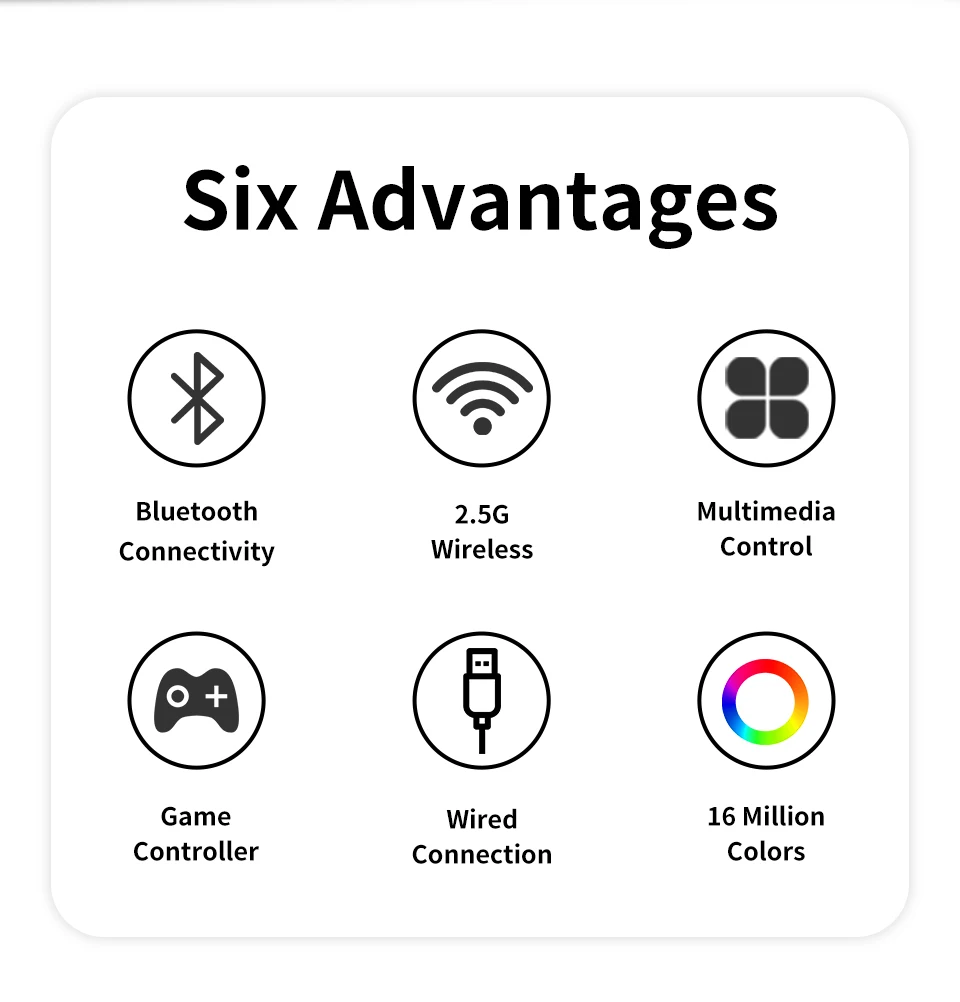
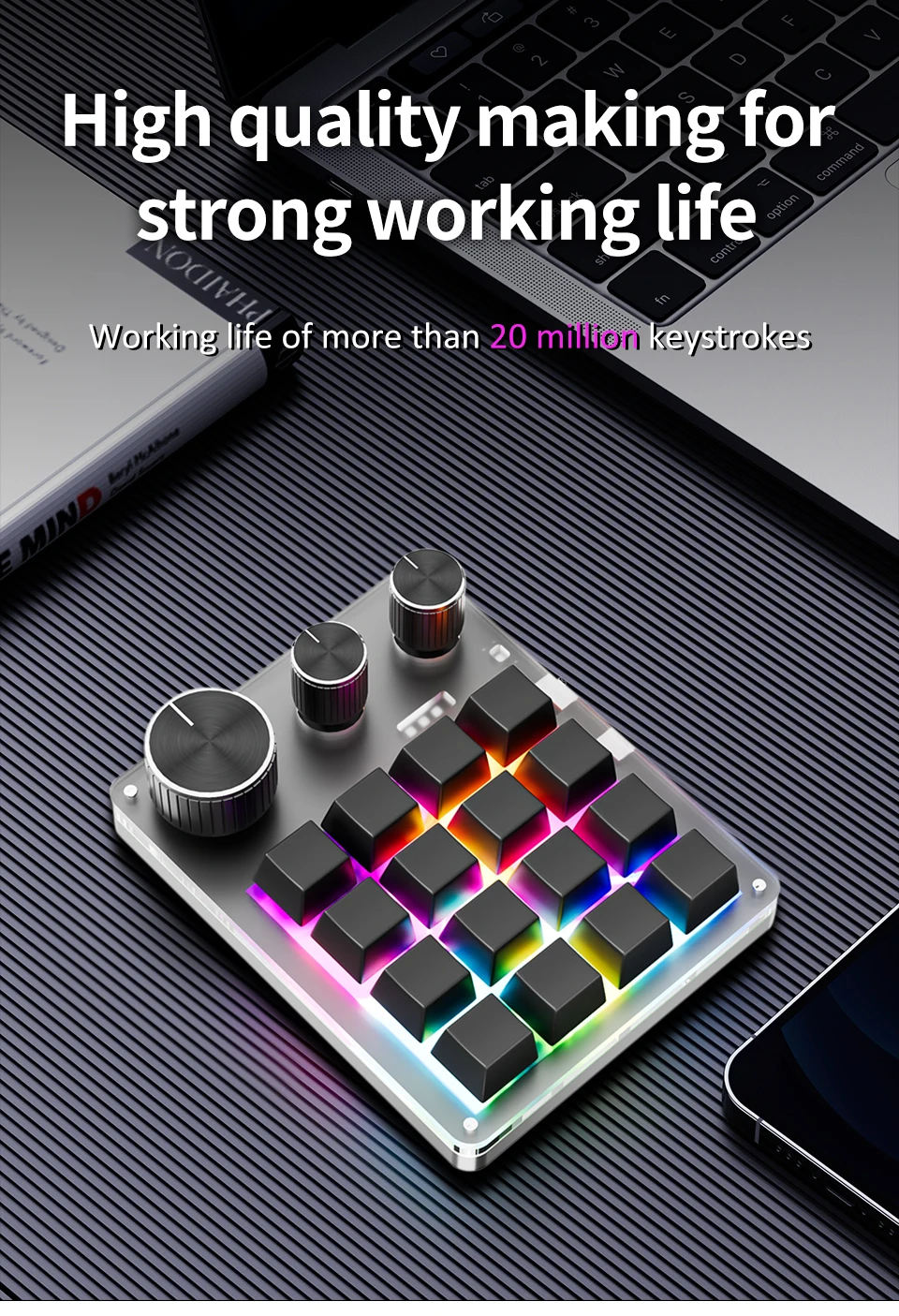



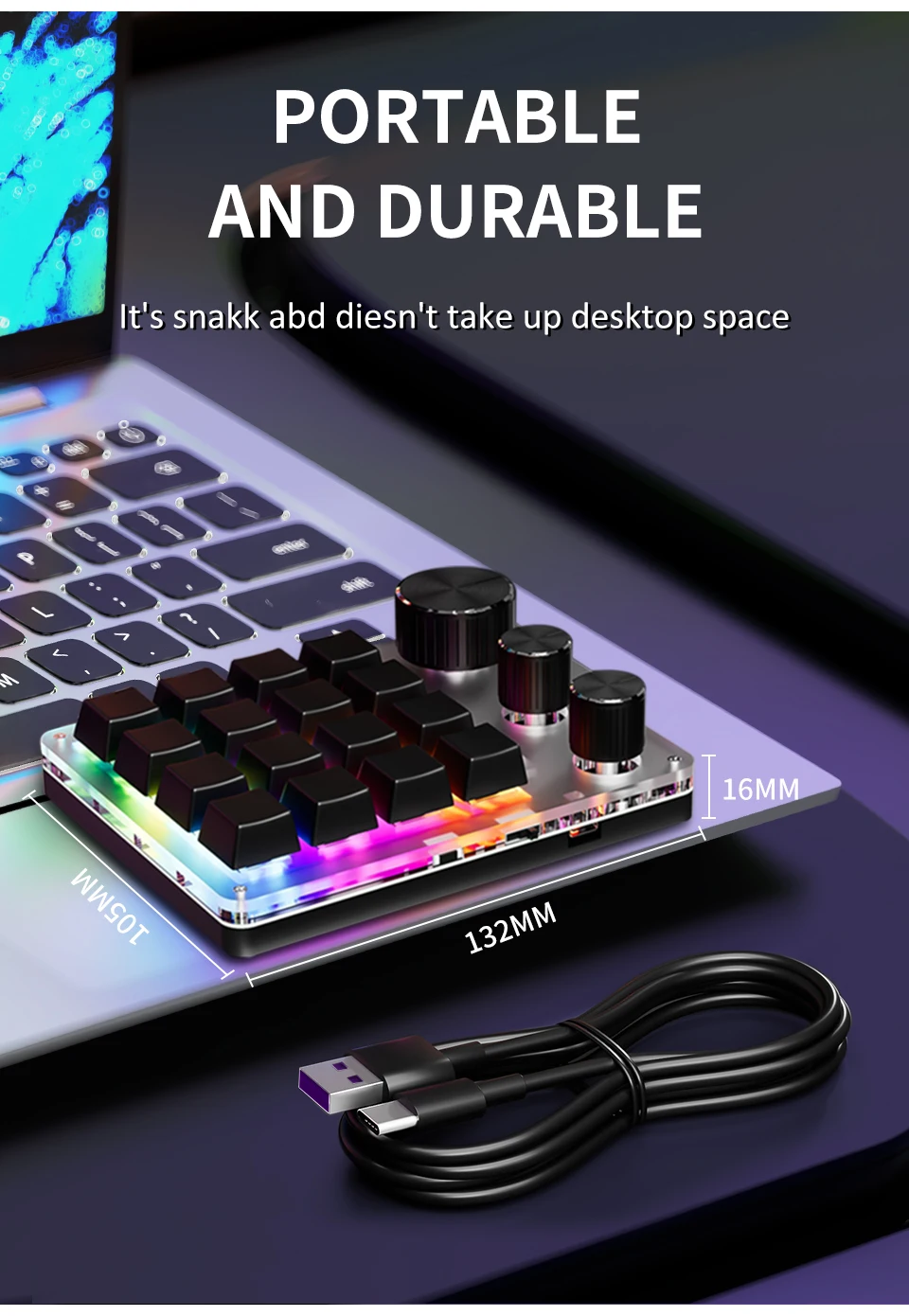






Scan the QR code to download. If it doesn't work, you can scan the backup QR code.
Alternatively, you can open the link below to download, both links are available.
http://szxiaozi.com/tool.zip
https://drive.google.com/file/d/1pRjmmu8pTPYcyYjo0LG1MlGlAR-u2yND/view?usp=sharing

Download the entire folder, then open the folder and open the software
choose version according to your computer
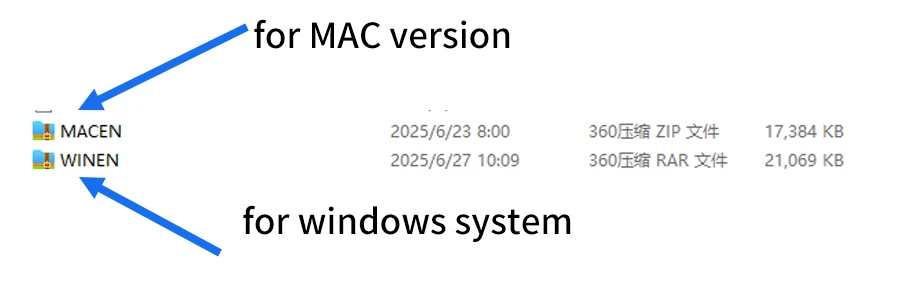

Connect the keyboard to the computer directly with the USB cable comes within the packaging box .Do not use tools such as docking station hub
You can set your own combination keys,for example: you select Ctrl+in the Ctrl shift alt page,then select C on the base keys page,and click Download. This way, you will get a combinationkey,Ctrl+C.
The other settings also use this method.
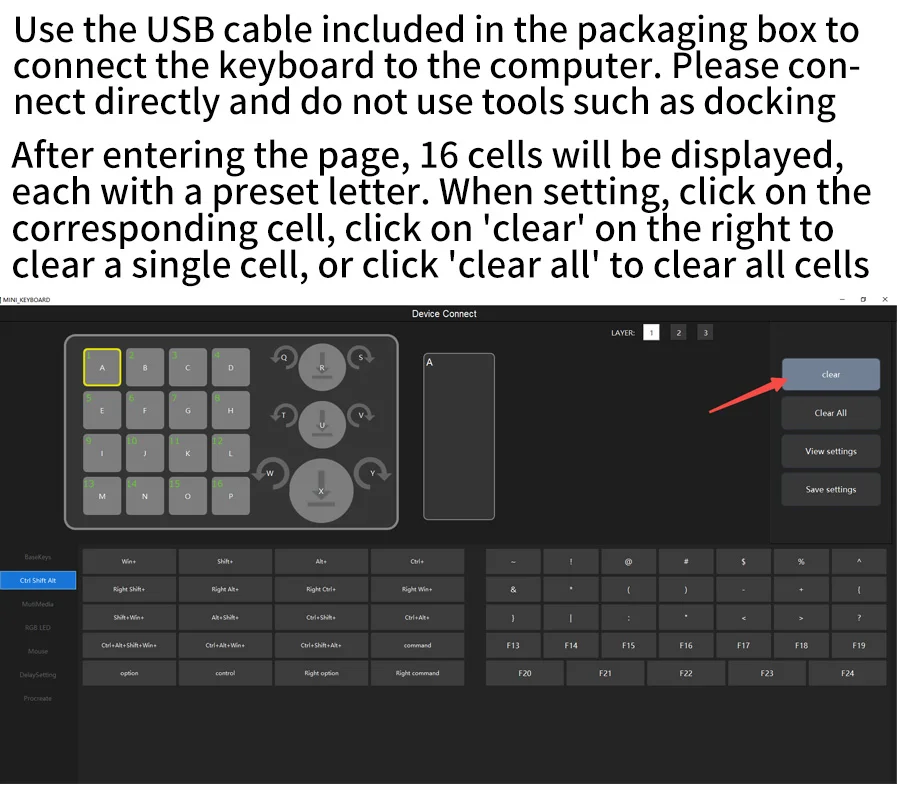
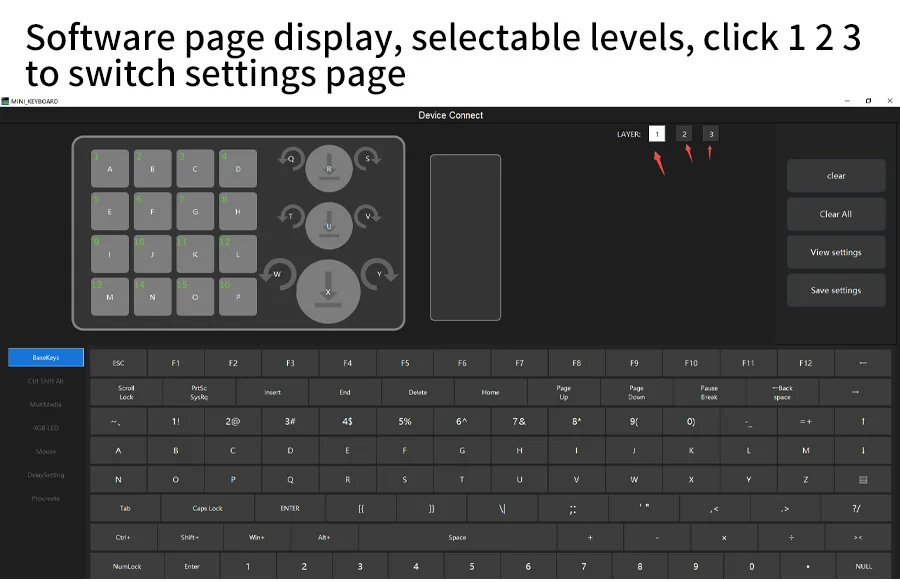

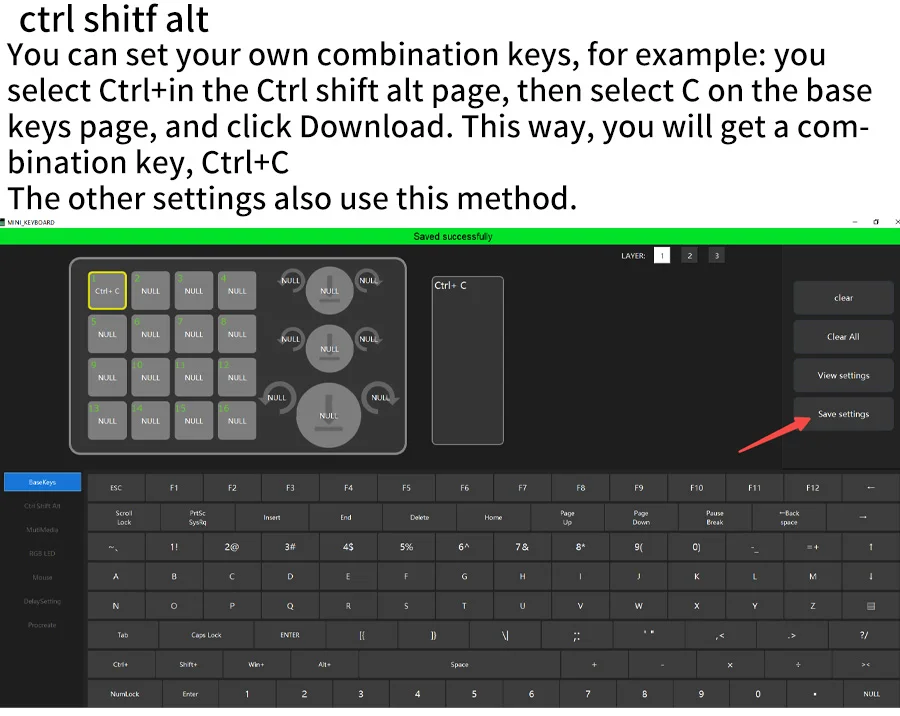




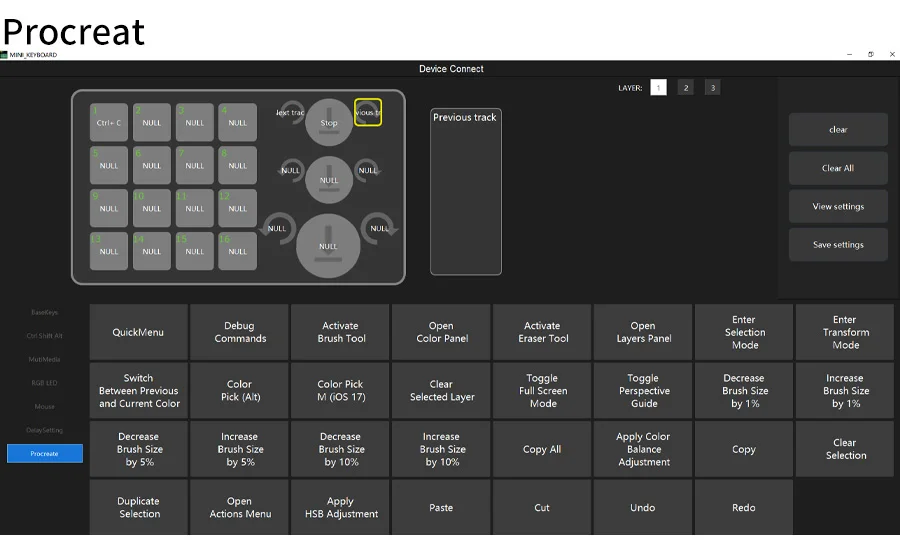
RGB LED
5 lighting modes can be set.
Among them, LED model 0 is to turn off the lights.
When setting up,first click on LED model 1
(or LED model 0 2 3 4 5), then click save settings to save it.The color square below is meaningless and will not affect the switching of RGB mode. It can be set without clicking. Just click on LED Mode 0-5 and then click save settings to switch between RGB modes

Led model 0 to turn off the light
When setting up,first click,led model 0,Then click
on any color grid, the effect will be the same, and
then click save settings to save it.

Led model 1
Led model 1 is 16keys all light with different clolor
When setting up,first click,led model 1,Then click
on any color grid, the effect will be the same, and
then click save settings to save it.
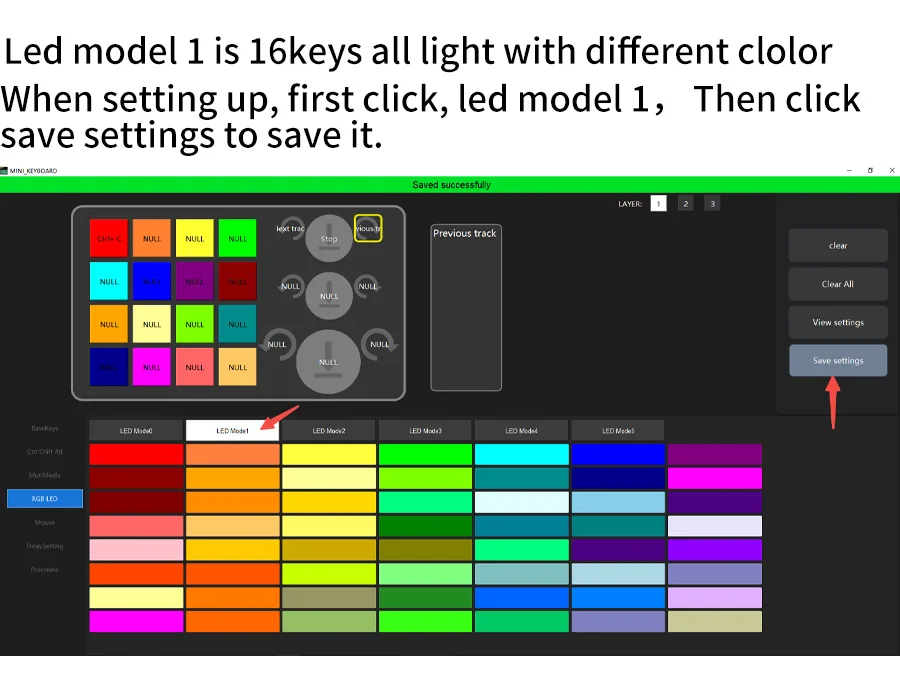
Led model 2
Led model 2 is when press,light up,not press,not light
When setting up,first click,led model 2,Then click save settings to save it.

Led model 3
Led model 3 is , When you press a button,
the buttons on the cross shaped path centered
around the button you press will light up
When setting up,first click,led model 3,then click save settings to save it.

Led model 4
Led model 4 is , All 16 buttons will light up,
and the color of each button will switch by itself,
creating a dynamic lighting effect overall.
When setting up, first click, led model 4, Then click on any color grid, the effect will be the same, and then click save settings to save it.
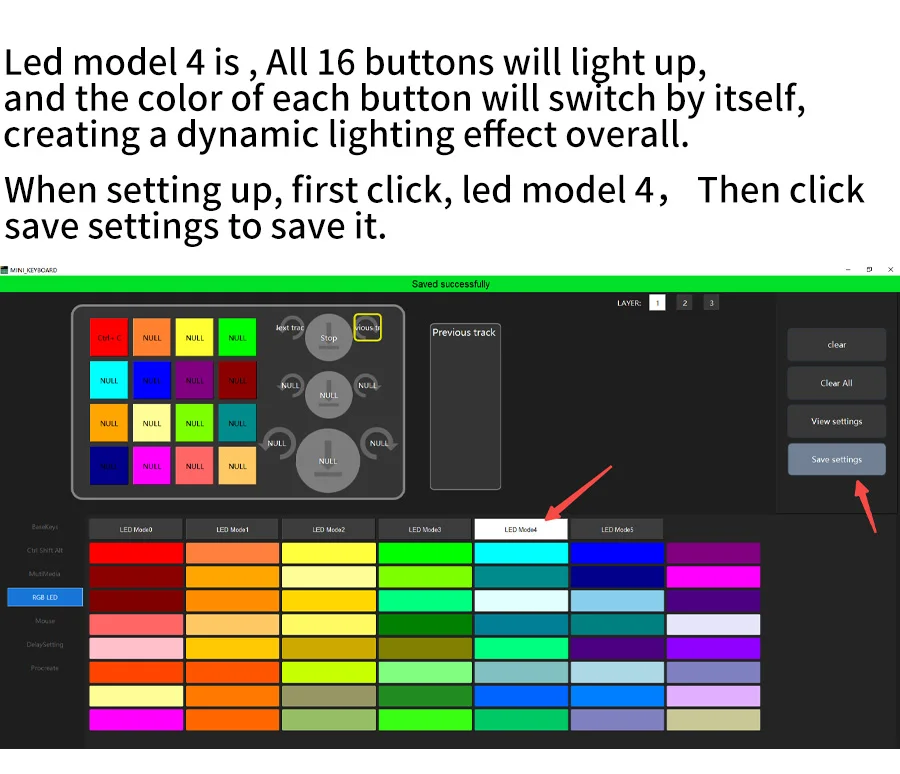
Led model 5
Led model 5 is , All 16 buttons will light up,
and the color of each button will switch by itself,
creating a dynamic lighting effect overall.
Compared to the LED model 4,
the jumping amplitude will be gentler

To use a wireless connection, such as Bluetooth or 2.4G, please turn on the switch first. To turn left is turned off, and to turn right is turned on.
First, use a wired connection, set up the keyboard keys, then unplug the data cable and turn on the wireless switch of the keyboard. Search for nearby devices using the computer's Bluetooth function, select the mini keyboard, and once connected successfully, you can use it. The 2.4G connection method also involves wired connection to the computer first. After setting up, unplug the USB data cable and plug the 2.4G USB plug into the computer to use it
Wireless connection, the lights will automatically turn off.





| Product | Price | Quantity | Options | |||||
|---|---|---|---|---|---|---|---|---|
| Features |
| Availability: |
| Price |
| Options |
| Actions |
