- No products in the cart.
UPS SERVICE UPS SERVICE
Shipping & Returns Shipping & Returns
Shipping & Returns Shipping & Returns
Find retail locations Find retail locations
For orders above €100 For orders above €100
For All Your Questions For All Your Questions
 Wireless Bicycle Vibration Alarm USB Charge Waterproof Motorcycle Electric Bike Alarm Remote Control Anti Lost Security Sensor
Wireless Bicycle Vibration Alarm USB Charge Waterproof Motorcycle Electric Bike Alarm Remote Control Anti Lost Security Sensor
Wireless Bicycle Vibration Alarm USB Charge Waterproof Motorcycle Electric Bike Alarm Remote Control Anti Lost Security Sensor
Wireless Bicycle Vibration Alarm USB Charge Waterproof Motorcycle Electric Bike Alarm Remote Control Anti Lost Security Sensor
 Staniot Indoor Wireless Siren 433Mhz Burglar Home Security Alarm System Waterproof Flash Strobe High Decibel Loudspeaker
Staniot Indoor Wireless Siren 433Mhz Burglar Home Security Alarm System Waterproof Flash Strobe High Decibel Loudspeaker
Staniot Indoor Wireless Siren 433Mhz Burglar Home Security Alarm System Waterproof Flash Strobe High Decibel Loudspeaker
Staniot Indoor Wireless Siren 433Mhz Burglar Home Security Alarm System Waterproof Flash Strobe High Decibel Loudspeaker
 Camluxy Anti-Theft Alarm 110db Loud Door and Window Alarm Wireless Vibration Alarm with Remote Control Bicycle Security Sensors
Camluxy Anti-Theft Alarm 110db Loud Door and Window Alarm Wireless Vibration Alarm with Remote Control Bicycle Security Sensors
Camluxy Anti-Theft Alarm 110db Loud Door and Window Alarm Wireless Vibration Alarm with Remote Control Bicycle Security Sensors
Camluxy Anti-Theft Alarm 110db Loud Door and Window Alarm Wireless Vibration Alarm with Remote Control Bicycle Security Sensors
 For Gates Doors Windows Single Beam Infrared Radiation Sensor Barrier External Positioning Alarm
For Gates Doors Windows Single Beam Infrared Radiation Sensor Barrier External Positioning Alarm
For Gates Doors Windows Single Beam Infrared Radiation Sensor Barrier External Positioning Alarm
For Gates Doors Windows Single Beam Infrared Radiation Sensor Barrier External Positioning Alarm
 Universal Camera Stabilizer U-shaped DV Handheld C-frame Photography Gimbal Stabilizer for DSLR SLR DV Cameras Mobile Phone
Universal Camera Stabilizer U-shaped DV Handheld C-frame Photography Gimbal Stabilizer for DSLR SLR DV Cameras Mobile Phone
Universal Camera Stabilizer U-shaped DV Handheld C-frame Photography Gimbal Stabilizer for DSLR SLR DV Cameras Mobile Phone
Universal Camera Stabilizer U-shaped DV Handheld C-frame Photography Gimbal Stabilizer for DSLR SLR DV Cameras Mobile Phone
 ZHIYUN CINEPEER WEEBILL 3E 3-Axis Handheld Camera Gimbal Stabilizer for DSLR Mirrorless Cameras for Canon/Nikon/Sony/Lumix
ZHIYUN CINEPEER WEEBILL 3E 3-Axis Handheld Camera Gimbal Stabilizer for DSLR Mirrorless Cameras for Canon/Nikon/Sony/Lumix
ZHIYUN CINEPEER WEEBILL 3E 3-Axis Handheld Camera Gimbal Stabilizer for DSLR Mirrorless Cameras for Canon/Nikon/Sony/Lumix
ZHIYUN CINEPEER WEEBILL 3E 3-Axis Handheld Camera Gimbal Stabilizer for DSLR Mirrorless Cameras for Canon/Nikon/Sony/Lumix
 Mini Sport DV Action Sports Camera Flashlight Helmet Full HD 1080P Video Ideal for Bike, Cycle, Motorcycle Waterproof Camcorder
Mini Sport DV Action Sports Camera Flashlight Helmet Full HD 1080P Video Ideal for Bike, Cycle, Motorcycle Waterproof Camcorder
Mini Sport DV Action Sports Camera Flashlight Helmet Full HD 1080P Video Ideal for Bike, Cycle, Motorcycle Waterproof Camcorder
Mini Sport DV Action Sports Camera Flashlight Helmet Full HD 1080P Video Ideal for Bike, Cycle, Motorcycle Waterproof Camcorder
 FeiyuTech NEW Feiyu SCORP-C 3-Axis Handheld Gimbal Stabilizer Handle Grip for DSLR Camera Sony/Canon/Nikon with Pole Tripod
FeiyuTech NEW Feiyu SCORP-C 3-Axis Handheld Gimbal Stabilizer Handle Grip for DSLR Camera Sony/Canon/Nikon with Pole Tripod
FeiyuTech NEW Feiyu SCORP-C 3-Axis Handheld Gimbal Stabilizer Handle Grip for DSLR Camera Sony/Canon/Nikon with Pole Tripod
FeiyuTech NEW Feiyu SCORP-C 3-Axis Handheld Gimbal Stabilizer Handle Grip for DSLR Camera Sony/Canon/Nikon with Pole Tripod
Shipping & Returns Shipping & Returns
Find retail locations Find retail locations
For orders above 100 For orders above 100
For All Your Questions For All Your Questions

Active Noise-Cancellation: No
Bluetooth Version: 5.0
Brand Name: EDUP
Category: Earphones & Headphones
Choice: yes
Communication: Wired
Control Button: Yes
Hign-concerned Chemical: None
Impedance Range: up to 32 Ω
Is wireless: Yes
Material: Plastic
Origin: Mainland China
Style: Wired in-ear headphones
Vocalism Principle: Dynamic
Volume Control: Yes
Wireless Type: Bluetooth
P47 Wireless Headphone
1. Features: Portable.
2. Function: Answering Phone, function, Microphone, Noise Cancelling, Song Switching, Sweatproof, Voice control, Voice Prompt, Waterproof.
3. Material: Metal, PC.
4. Model: P47.
5. Type: Over-ear.
6. Wearing type: Headband.
Note:
The reasons for not being able to turn on are as follows:
1) The earphone battery is low, please charge the earphone before use;
2) Press and hold the headphone power button (usually 3 seconds) to turn on the device, but clicking on it will not turn it on.








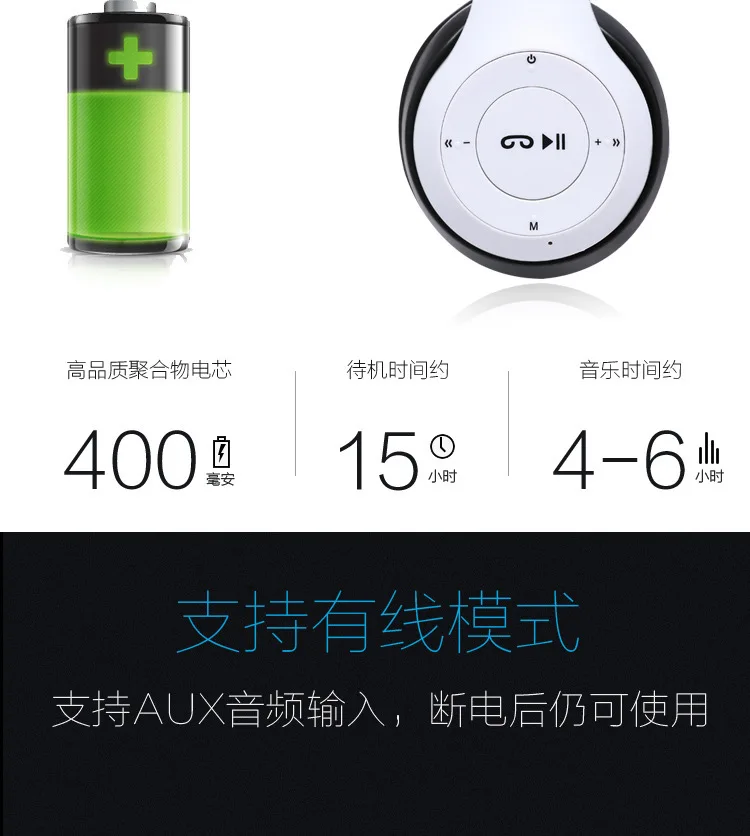
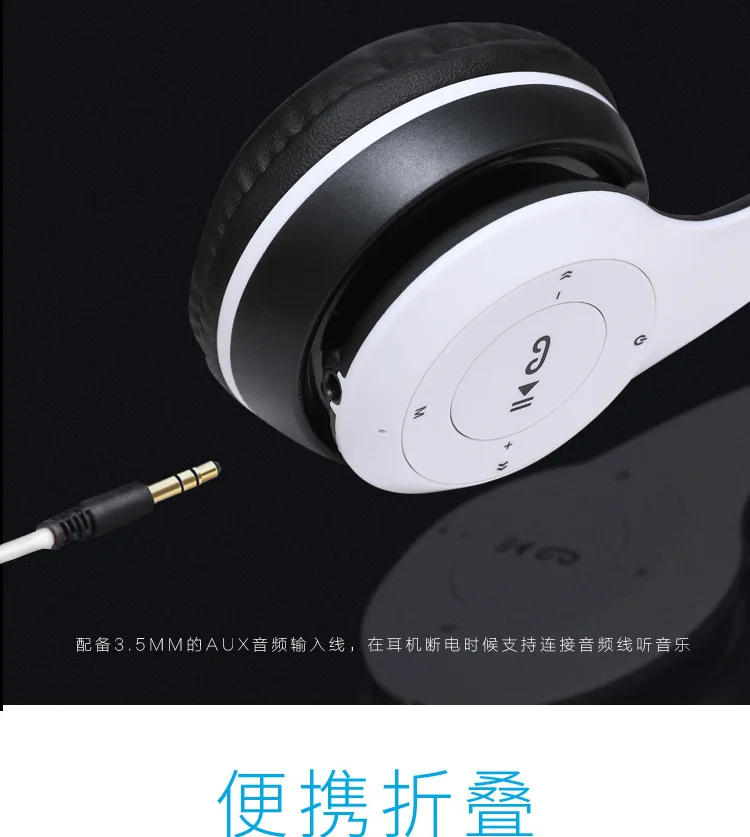
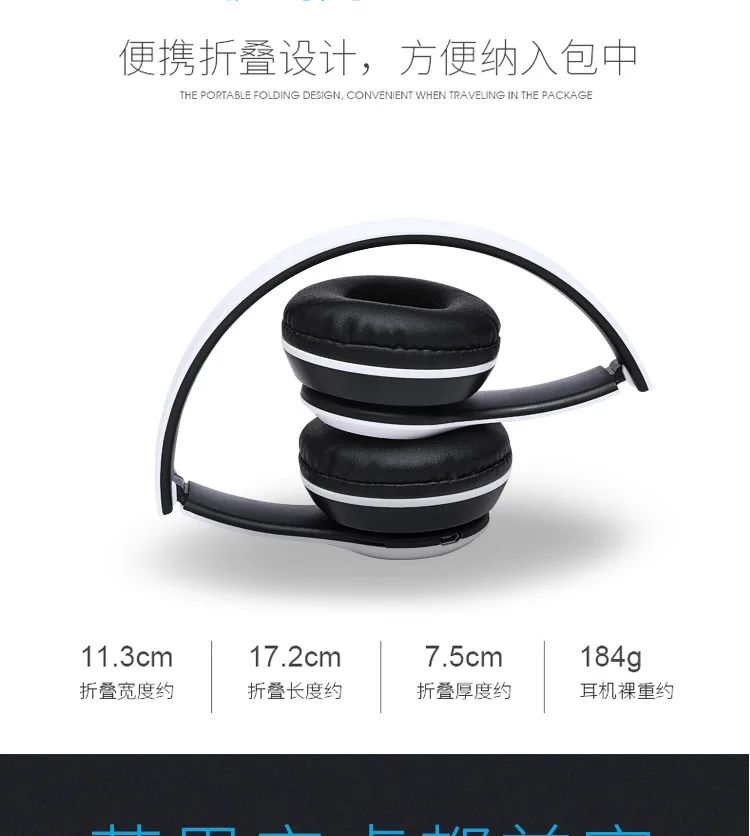




Active Noise-Cancellation: No
Bluetooth Version: 5.0
Brand Name: EDUP
Category: Earphones & Headphones
Choice: yes
Communication: Wired
Control Button: Yes
Hign-concerned Chemical: None
Impedance Range: up to 32 Ω
Is wireless: Yes
Material: Plastic
Origin: Mainland China
Style: Wired in-ear headphones
Vocalism Principle: Dynamic
Volume Control: Yes
Wireless Type: Bluetooth
P47 Wireless Headphone
1. Features: Portable.
2. Function: Answering Phone, function, Microphone, Noise Cancelling, Song Switching, Sweatproof, Voice control, Voice Prompt, Waterproof.
3. Material: Metal, PC.
4. Model: P47.
5. Type: Over-ear.
6. Wearing type: Headband.
Note:
The reasons for not being able to turn on are as follows:
1) The earphone battery is low, please charge the earphone before use;
2) Press and hold the headphone power button (usually 3 seconds) to turn on the device, but clicking on it will not turn it on.








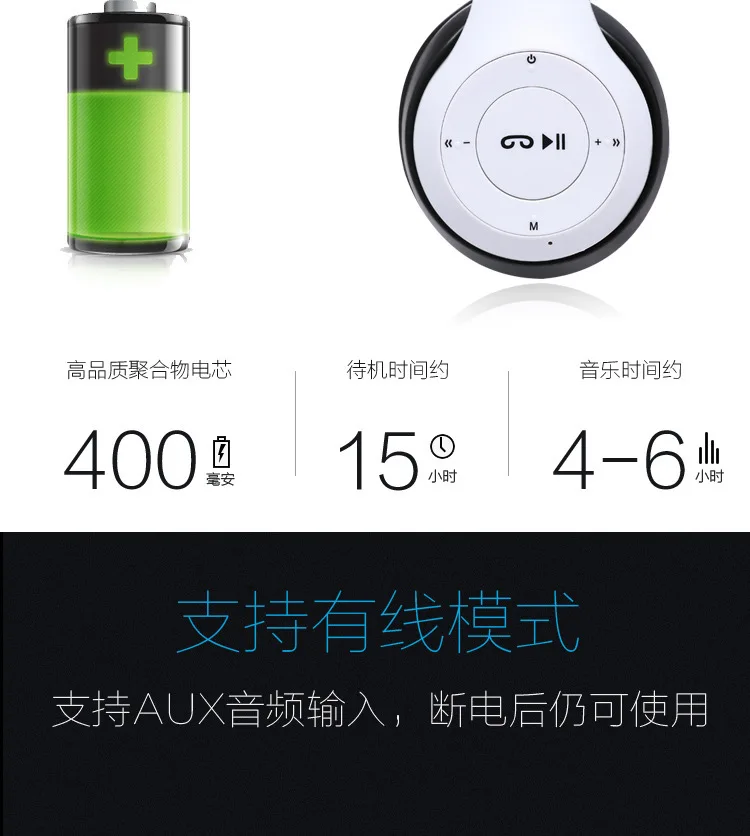
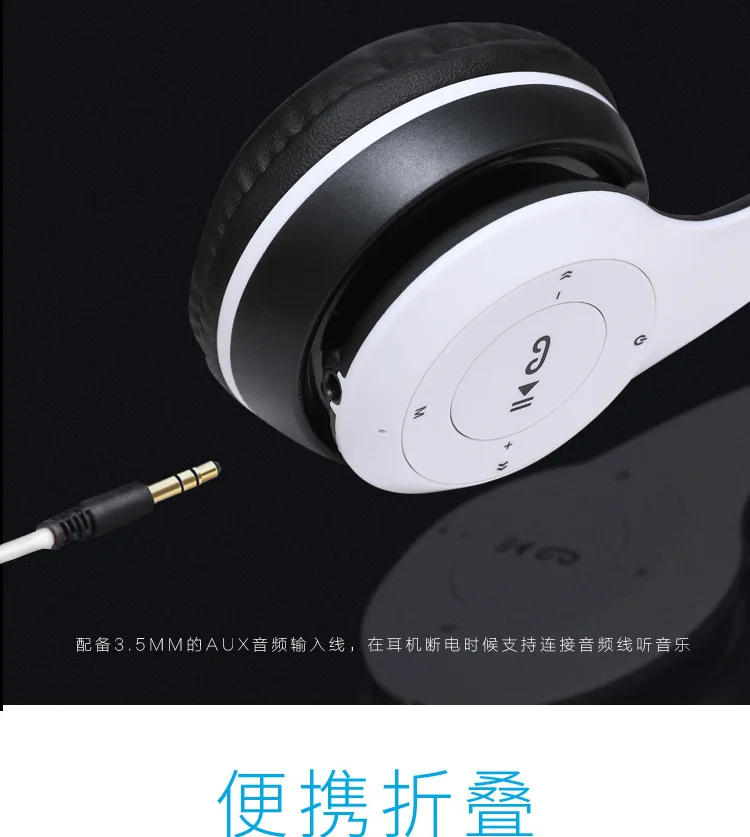
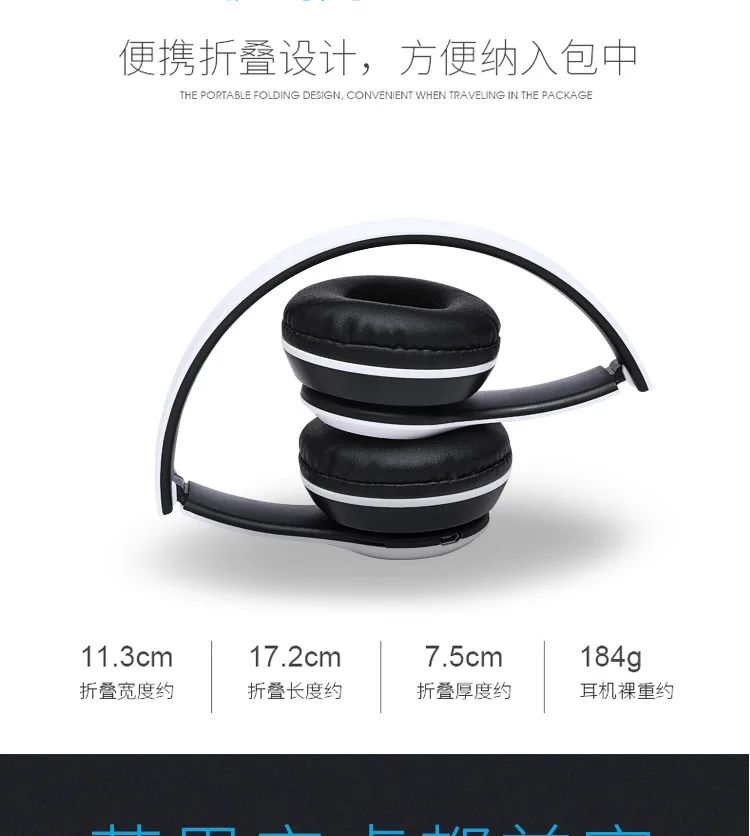




| Product | Price | Quantity | Options | |||||
|---|---|---|---|---|---|---|---|---|
| Features |
| Availability: |
| Price |
| Options |
| Actions |
