- No products in the cart.
UPS SERVICE UPS SERVICE
Shipping & Returns Shipping & Returns
Shipping & Returns Shipping & Returns
Find retail locations Find retail locations
For orders above €100 For orders above €100
For All Your Questions For All Your Questions
 Wireless USB Rechargeable Bike & Motorcycle Alarm – Waterproof, Anti-Lost, Remote Sensor
Wireless USB Rechargeable Bike & Motorcycle Alarm – Waterproof, Anti-Lost, Remote Sensor
Wireless USB Rechargeable Bike & Motorcycle Alarm – Waterproof, Anti-Lost, Remote Sensor
Wireless USB Rechargeable Bike & Motorcycle Alarm – Waterproof, Anti-Lost, Remote Sensor
 Staniot Wireless Indoor Siren 433MHz Burglar Alarm with Waterproof Strobe & Loudspeaker
Staniot Wireless Indoor Siren 433MHz Burglar Alarm with Waterproof Strobe & Loudspeaker
Staniot Wireless Indoor Siren 433MHz Burglar Alarm with Waterproof Strobe & Loudspeaker
Staniot Wireless Indoor Siren 433MHz Burglar Alarm with Waterproof Strobe & Loudspeaker
 Camluxy Wireless Door & Window Vibration Alarm 110dB with Remote Control for Bikes
Camluxy Wireless Door & Window Vibration Alarm 110dB with Remote Control for Bikes
Camluxy Wireless Door & Window Vibration Alarm 110dB with Remote Control for Bikes
Camluxy Wireless Door & Window Vibration Alarm 110dB with Remote Control for Bikes
 For Gates Doors Windows Single Beam Infrared Radiation Sensor Barrier External Positioning Alarm
For Gates Doors Windows Single Beam Infrared Radiation Sensor Barrier External Positioning Alarm
For Gates Doors Windows Single Beam Infrared Radiation Sensor Barrier External Positioning Alarm
For Gates Doors Windows Single Beam Infrared Radiation Sensor Barrier External Positioning Alarm
 Zhiyun Cinepeer Weebill 3E 3-Axis Gimbal Stabilizer for DSLR & Mirrorless Cameras
Zhiyun Cinepeer Weebill 3E 3-Axis Gimbal Stabilizer for DSLR & Mirrorless Cameras
Zhiyun Cinepeer Weebill 3E 3-Axis Gimbal Stabilizer for DSLR & Mirrorless Cameras
Zhiyun Cinepeer Weebill 3E 3-Axis Gimbal Stabilizer for DSLR & Mirrorless Cameras
 Universal U-Shaped Handheld Camera Gimbal Stabilizer for DSLR, SLR, DV & Mobile
Universal U-Shaped Handheld Camera Gimbal Stabilizer for DSLR, SLR, DV & Mobile
Universal U-Shaped Handheld Camera Gimbal Stabilizer for DSLR, SLR, DV & Mobile
Universal U-Shaped Handheld Camera Gimbal Stabilizer for DSLR, SLR, DV & Mobile
 ZHIYUN CINEPEER WEEBILL 3E 3-Axis Handheld Gimbal for DSLR & Mirrorless Cameras
ZHIYUN CINEPEER WEEBILL 3E 3-Axis Handheld Gimbal for DSLR & Mirrorless Cameras
ZHIYUN CINEPEER WEEBILL 3E 3-Axis Handheld Gimbal for DSLR & Mirrorless Cameras
ZHIYUN CINEPEER WEEBILL 3E 3-Axis Handheld Gimbal for DSLR & Mirrorless Cameras
 Mini Sport DV Helmet Camera 1080P Full HD Waterproof for Bike & Motorcycle
Mini Sport DV Helmet Camera 1080P Full HD Waterproof for Bike & Motorcycle
Mini Sport DV Helmet Camera 1080P Full HD Waterproof for Bike & Motorcycle
Mini Sport DV Helmet Camera 1080P Full HD Waterproof for Bike & Motorcycle
Shipping & Returns Shipping & Returns
Find retail locations Find retail locations
For orders above 100 For orders above 100
For All Your Questions For All Your Questions

App Setting: Yes
Brand Name: KEELEAD
Camera Integration: No
Category: Handheld Gimbals
Certification: CE,FCC,RoHS
Charging for Mobile Device: No
Choice: yes
Communication: Bluetooth
Configured For: Smartphones
Configured for: Smartphones
Feature: Following the shooting mode
Hign-concerned Chemical: None
KEELEAD Model: Q18
Origin: Mainland China
Package: Yes
Panning Angle: .
Rolling Angle: .
Size: 155x75x66mm--700mm
Support Remote Control: Yes
Supported Mobile Device Max Size: Phone width less than 84mm
Titling Angle: .
Type: handheld gimbal
Vertical Shooting: Yes
Weight (g): 250
of Axes: 1-Axis
Q18 New Desktop Mode Gimbal Stabilizer Fill Light Selfie Stick Tripod
1. It is both a stabilizer and a selfie stick tripod;
2. Smart tracking, template shooting, and more are all in the APP;
3. Beauty and bright muscle fill light;
4. Detachable multi-function remote control, adding new functions of desktop mode;
5. High-end stable aluminum alloy rod, non-slip mobile phone clip, stable tripod
Q&A
1. What to do when the remote control runs out of battery?
A: The remote control that comes with this selfie stick is battery-powered, batteries need to be replaced when the remote control runs out of power, the model number of the battery is CR1632. Meanwhile, we recommend that you turn off the power to the remote control when it is not in use to extend the battery life.
2. Why the gimbal won't turn on after charging?/ Why won't the gimbal charge?/ Why is the light not charging?
A: Because the power supply of the gimbal and the power supply of the lamp are separate, the charging port of the gimbal is at the top, and the charging port of the lamp is next to the lamp, as long as you find the correct location for charging the gimbal can be used normally!
3. How to use the Q18 gimbal?
A: There are multiple ways to use the Q18 gimbal stabilizer, please check out our video for more details.










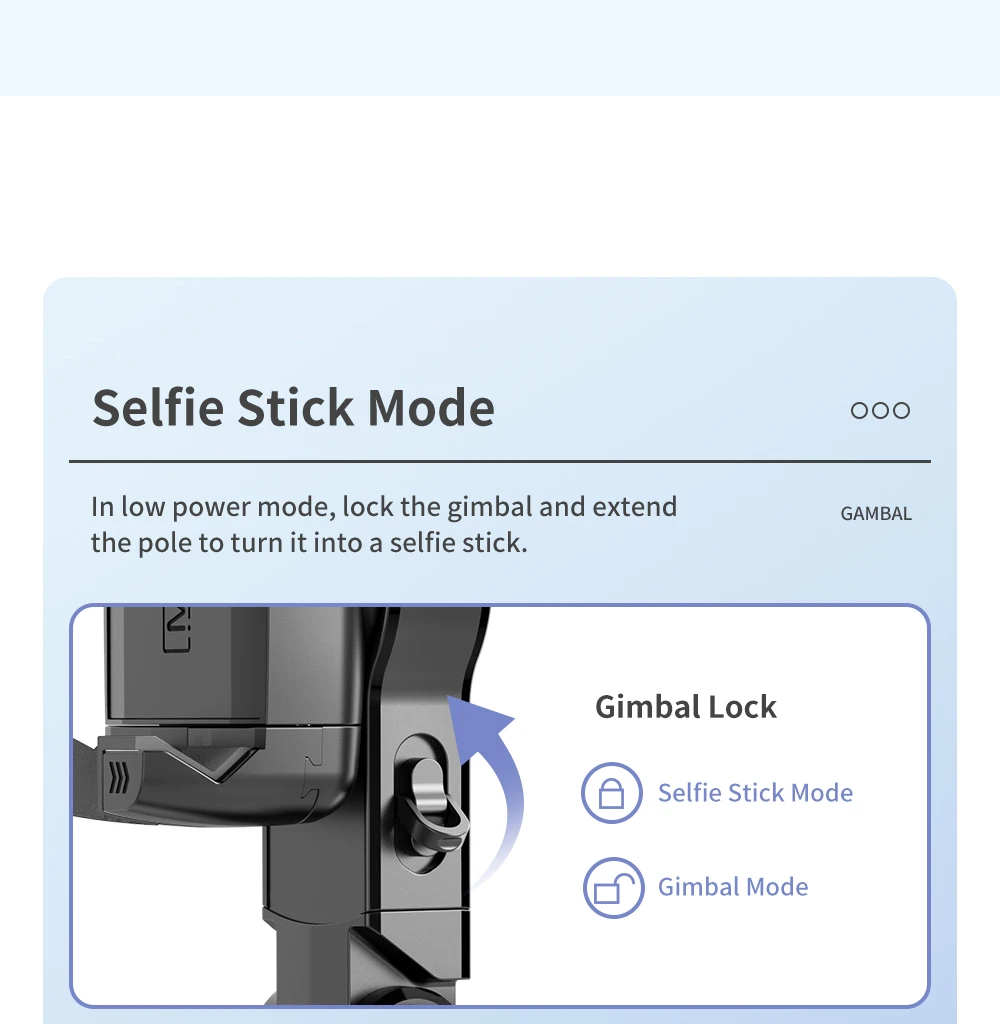











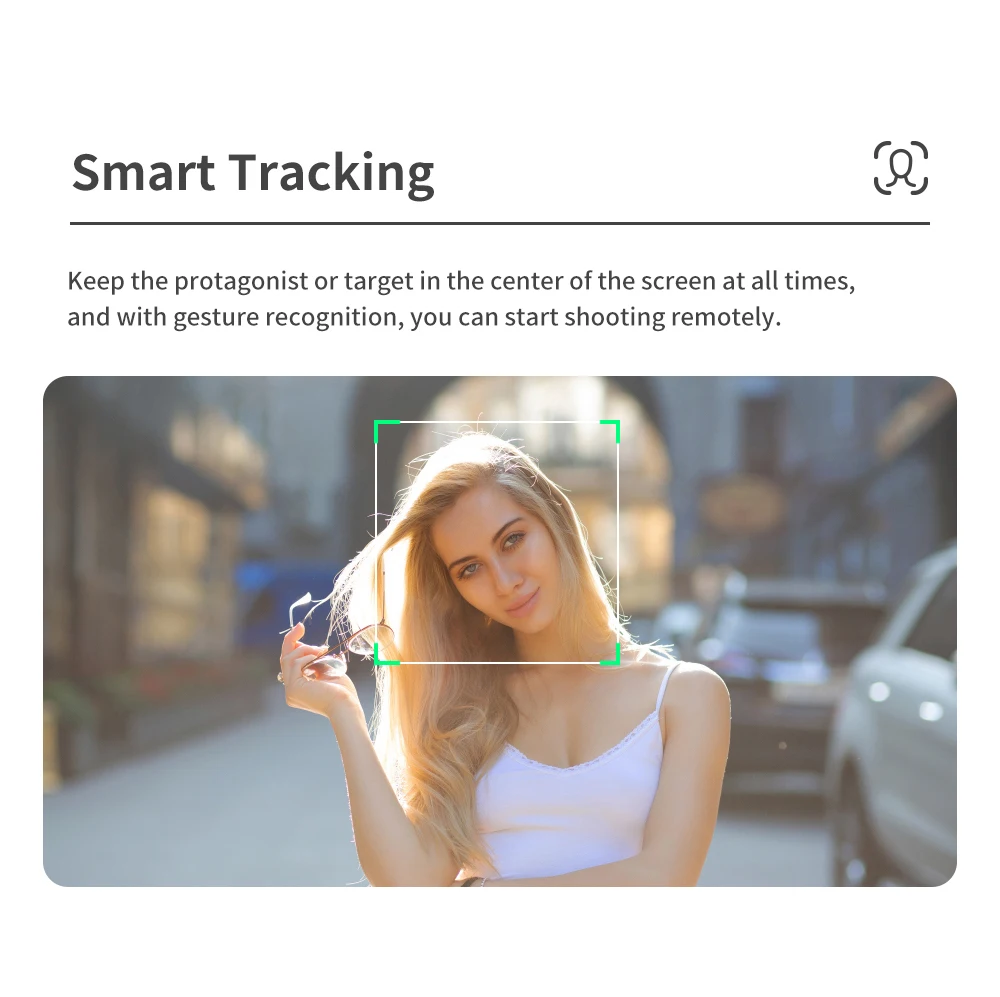





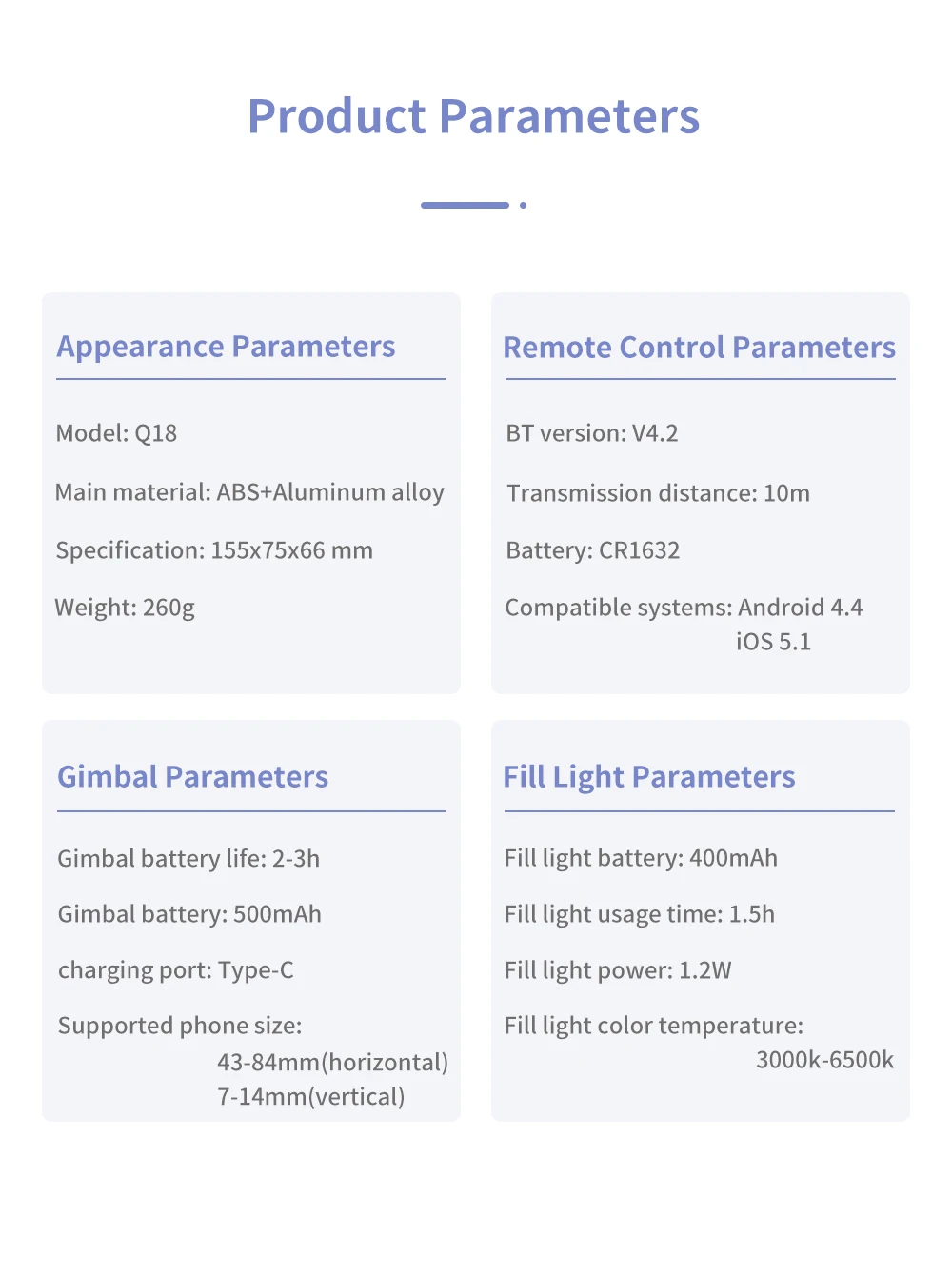
App Setting: Yes
Brand Name: KEELEAD
Camera Integration: No
Category: Handheld Gimbals
Certification: CE,FCC,RoHS
Charging for Mobile Device: No
Choice: yes
Communication: Bluetooth
Configured For: Smartphones
Configured for: Smartphones
Feature: Following the shooting mode
Hign-concerned Chemical: None
KEELEAD Model: Q18
Origin: Mainland China
Package: Yes
Panning Angle: .
Rolling Angle: .
Size: 155x75x66mm--700mm
Support Remote Control: Yes
Supported Mobile Device Max Size: Phone width less than 84mm
Titling Angle: .
Type: handheld gimbal
Vertical Shooting: Yes
Weight (g): 250
of Axes: 1-Axis
Q18 New Desktop Mode Gimbal Stabilizer Fill Light Selfie Stick Tripod
1. It is both a stabilizer and a selfie stick tripod;
2. Smart tracking, template shooting, and more are all in the APP;
3. Beauty and bright muscle fill light;
4. Detachable multi-function remote control, adding new functions of desktop mode;
5. High-end stable aluminum alloy rod, non-slip mobile phone clip, stable tripod
Q&A
1. What to do when the remote control runs out of battery?
A: The remote control that comes with this selfie stick is battery-powered, batteries need to be replaced when the remote control runs out of power, the model number of the battery is CR1632. Meanwhile, we recommend that you turn off the power to the remote control when it is not in use to extend the battery life.
2. Why the gimbal won't turn on after charging?/ Why won't the gimbal charge?/ Why is the light not charging?
A: Because the power supply of the gimbal and the power supply of the lamp are separate, the charging port of the gimbal is at the top, and the charging port of the lamp is next to the lamp, as long as you find the correct location for charging the gimbal can be used normally!
3. How to use the Q18 gimbal?
A: There are multiple ways to use the Q18 gimbal stabilizer, please check out our video for more details.










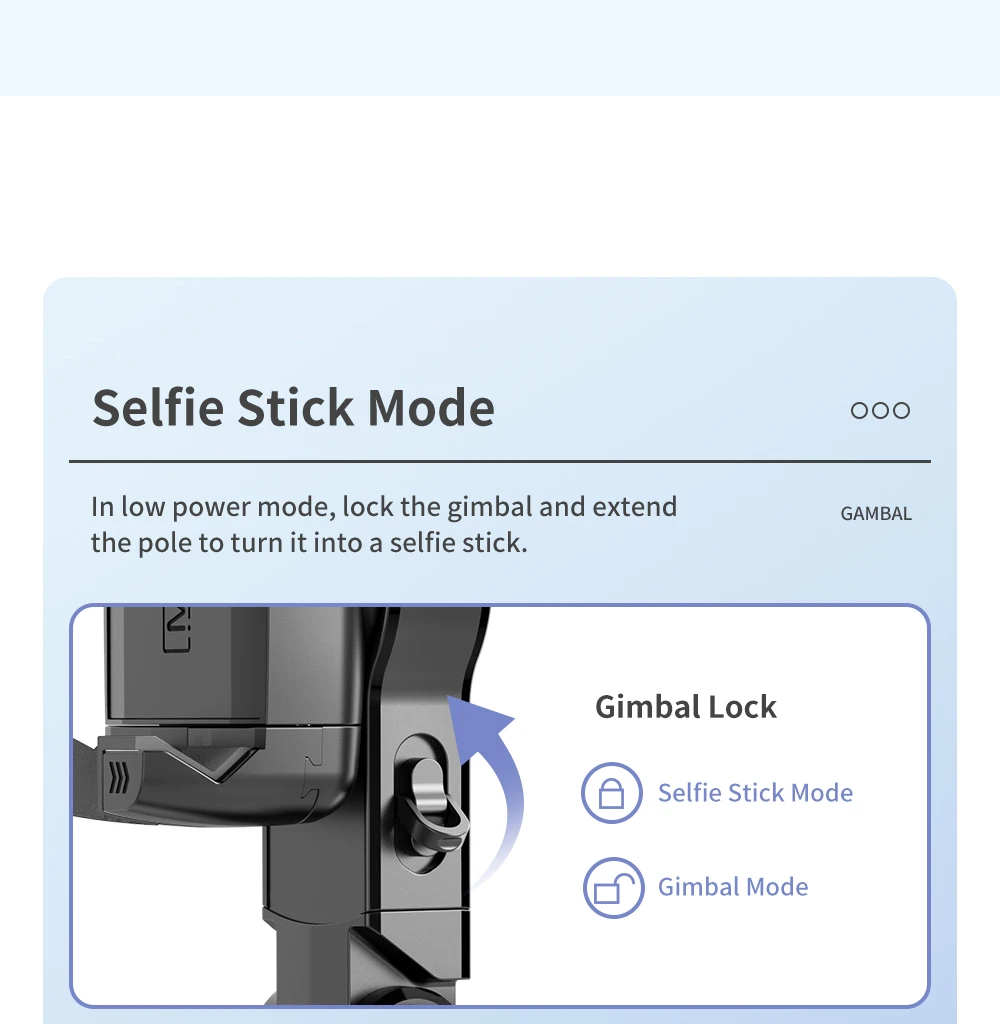











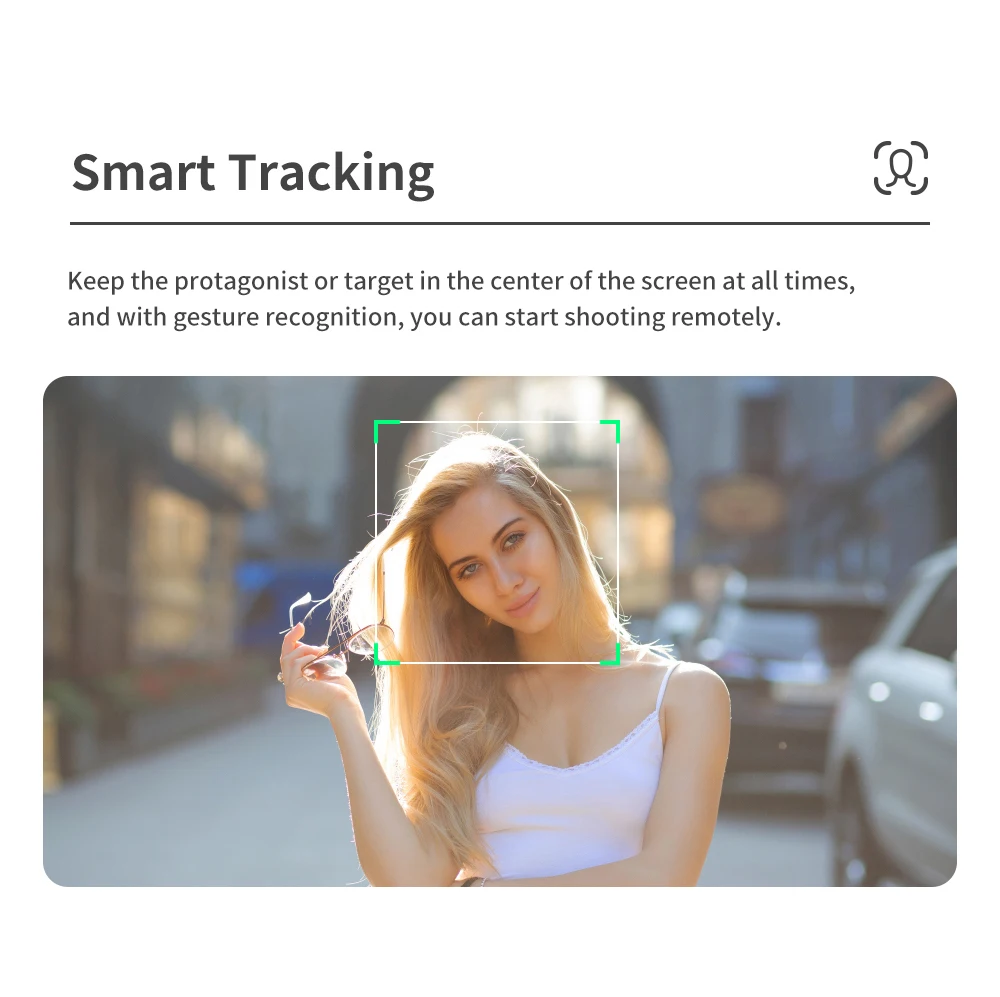





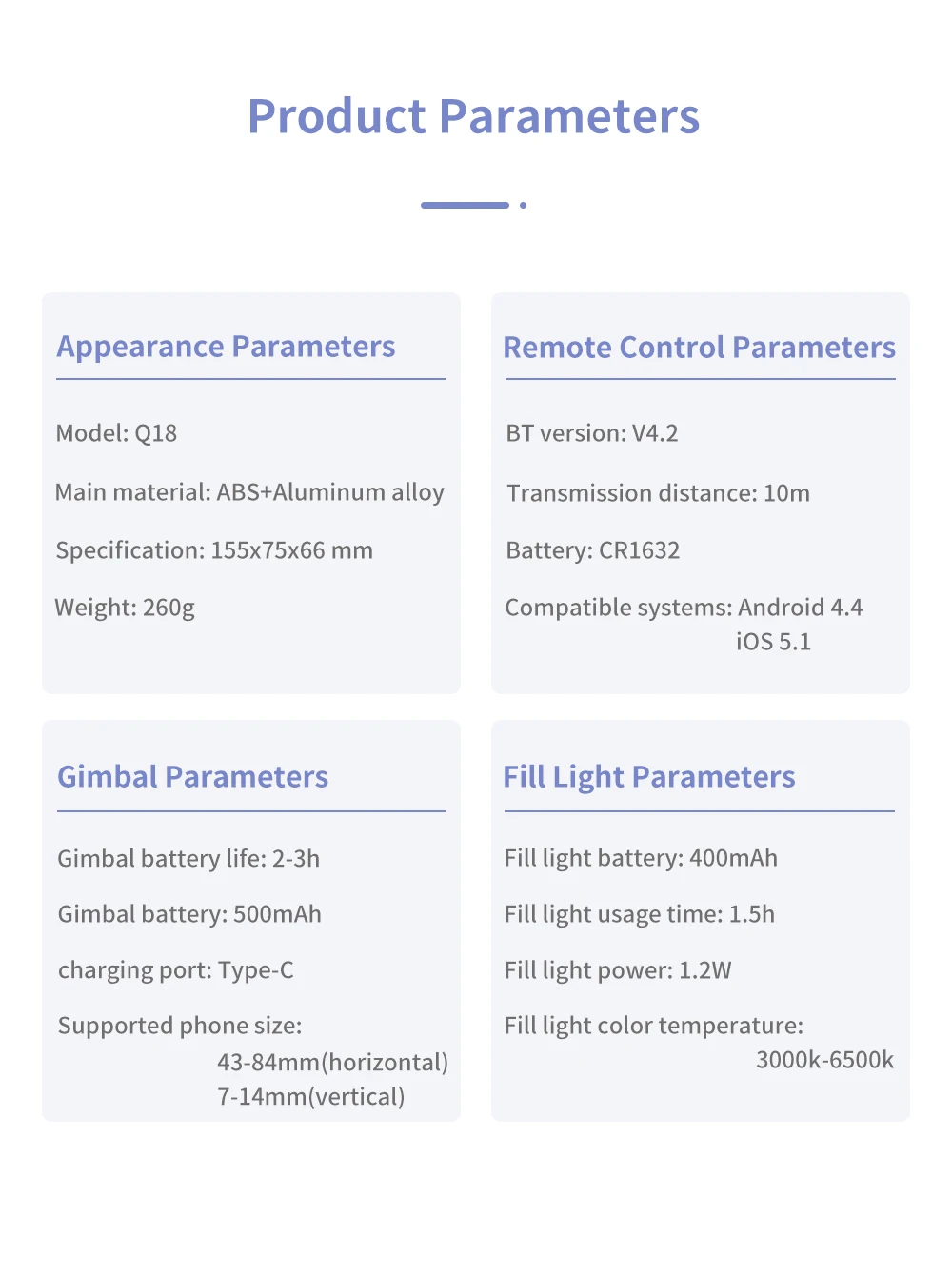
| Product | Price | Quantity | Options | |||||
|---|---|---|---|---|---|---|---|---|
| Features |
| Availability: |
| Price |
| Options |
| Actions |
